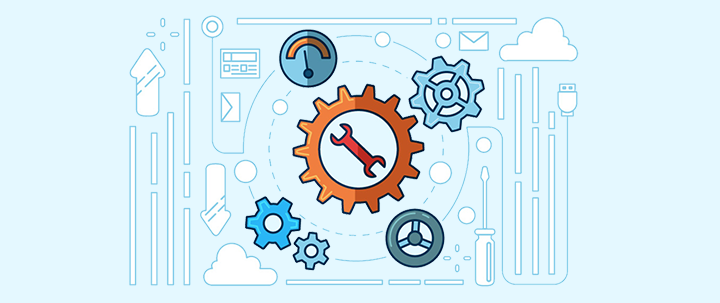Professional Services Automation is a term used to reference software designed to help reduce the chaos felt by individuals and businesses within the professional services sector. Starting a new professional service can be exciting, fun, a bit scary and ultimately really freaking hard!
Traditionally, Professional Services Automation Software (or often referred to as a PSA) was part of an exclusive club limited to the big boy industry behemoths looking to spend the big bucks on ERP solutions(enterprise resource planners).
Startups and smaller sized companies were left to ad-hoc their business processes as they tried their best to mash together a bunch of different solutions. A helpdesk to manage request, a project manager to attempt to track what is going on, a time tracking solution to minimize the leaky billable hours, and so on and so on until the young companies were spending more time managing their solutions then growing their business. Major party foul!
Enter: Professional Services Automation. PSAs is a generation of software designed to make professional service operations more efficient and their resources more productive specifically in firms whose main deliverables are not widget or apps, but rather their time.
Let’s get clinical
As defined by SPI Research in the 2007 PSA-End User Survey;
“Professional Services Automation (PSA) is the underlying business process infrastructure providing a structured and standardized approach to the services delivery lifecycle. PSA enables owners to examine every detail of their business processes and potentially improve or eliminate the way in which people work. The benefits uncovered in this survey show that a PSA software can easily pay for itself within one year — significantly improving margins.”
That’s a load, but here is the skinny
Most common PSA software solutions include some primary functions that help manage most of an organization’s day to day operations. This typically includes project management and documentation, time tracking, billing and reporting, labor utilization and customer relationship management.
The magical world wide web
The latest generation of PSA systems are web native and have APIs. This is just a fancy of way of saying they play nice together with other applications on the web. PSAs will often integrate with accounting solutions like QuickBooks Online, Customer Relationship Management (CRM) systems like Zoho, or marketplaces like Google to help small business push and pull key data and improve efficiency of overall operations. The goal is to centralize the company's operations so they are able to better managing client projects, capture lost billable time, bill quicker and lessening the the painful issue of losing revenue.
Measuring EVERYTHING!
If you aren’t tracking your key performance metrics you will be heading up shit creek without a paddle. PSA software suites allow companies to report on the metrics that matter in order to better understand operations. If you don’t know where the holes are you can’t plug them up.
As businesses grow, the size and complexity of their projects tend to increase as well. A well built PSA solution provides visibility into mid-project profitability and has the capability to scale alongside a customer.
Know your limits
You aren’t going to jump in the deep end if you haven’t learned to swim. PSA’s serve all sizes of businesses. There are large industry players such as Connectwise serving enterprises and big businesses and there is SherpaDesk who serves small to medium sized organizations Be like goldilocks and find the system that is just right.
The functions of each PSA tool will vary as they are specifically designed to optimize all of the core components necessary to run your business. For example; The tools of an enterprise will likely be far heavier and complex as opposed to tools for small businesses which tend to be nimble and efficient. Selecting a PSA solution is a delicate process and requires reviewing many aspects of both your business and the solution. Benefits and pricing are important decision metrics but should never be the only aspects of a tool measured,
Below are features commonly found within PSA software, but as stated, this will vary tool by tool depending on what size business it is made for.
- Performance Analysis
- Operations
- Resource Management
- Project management
- Revenue & cost accounting
- Timesheet management
- Expense reporting
- Strategic sourcing
- Request and issue tracking
That's the low-down on Professional Services Automation.
______________________________________
Click to get the entire PSA series in an eBOOK TO-GO
This is part of our eight chapter series on Professional Services Automation.
See the rest below.
- Chapter 1: What is the hell is Professional Services Automation Software?
- Chapter 2: Where did Professional Services Automation Software come from?
- Chapter 3: How Does Professional Services Automation Software Work?
- Chapter 4: The Buyer’s Guide Checklist to Determining if You Need PSA Software
- Chapter 5: How Professional Services Automation Software Will Change Your Business
- Chapter 6: The Risks and Rewards of Using Professional Services Automation Software
- Chapter 7: How to Evaluate Your Business Needs Before Selecting a New Software
- Chapter 8: How to Implement New Software Into Your Business



%201.png?width=559&height=559&name=close-up-women-working-with-devices%20(1)%201.png)