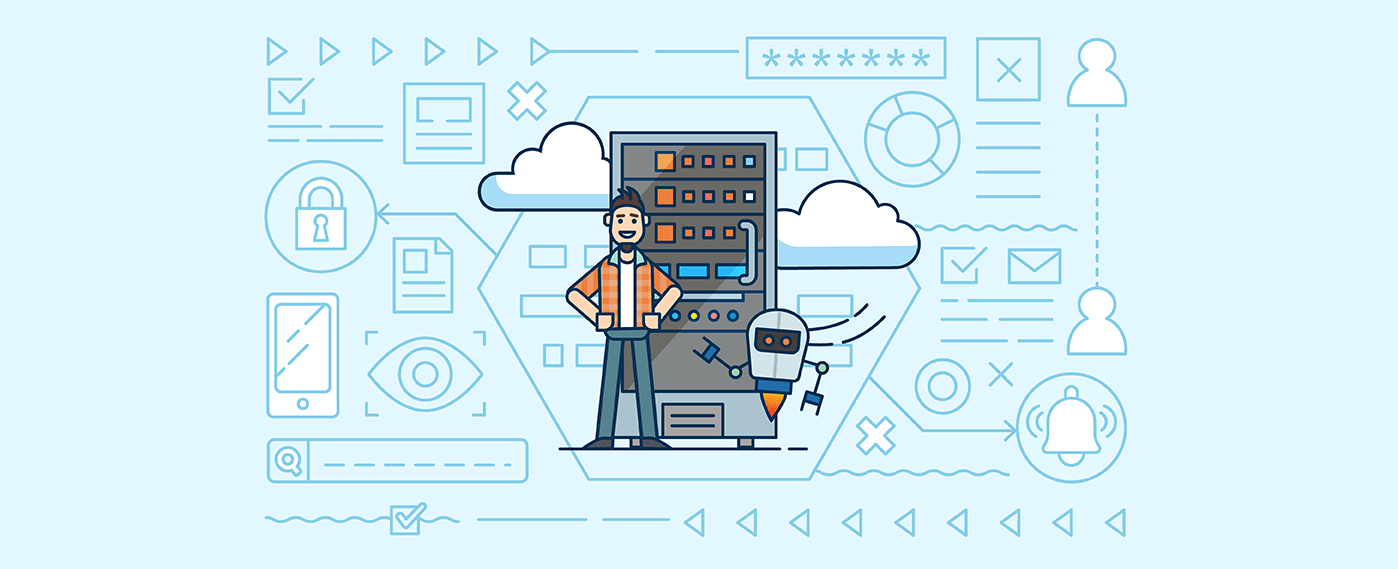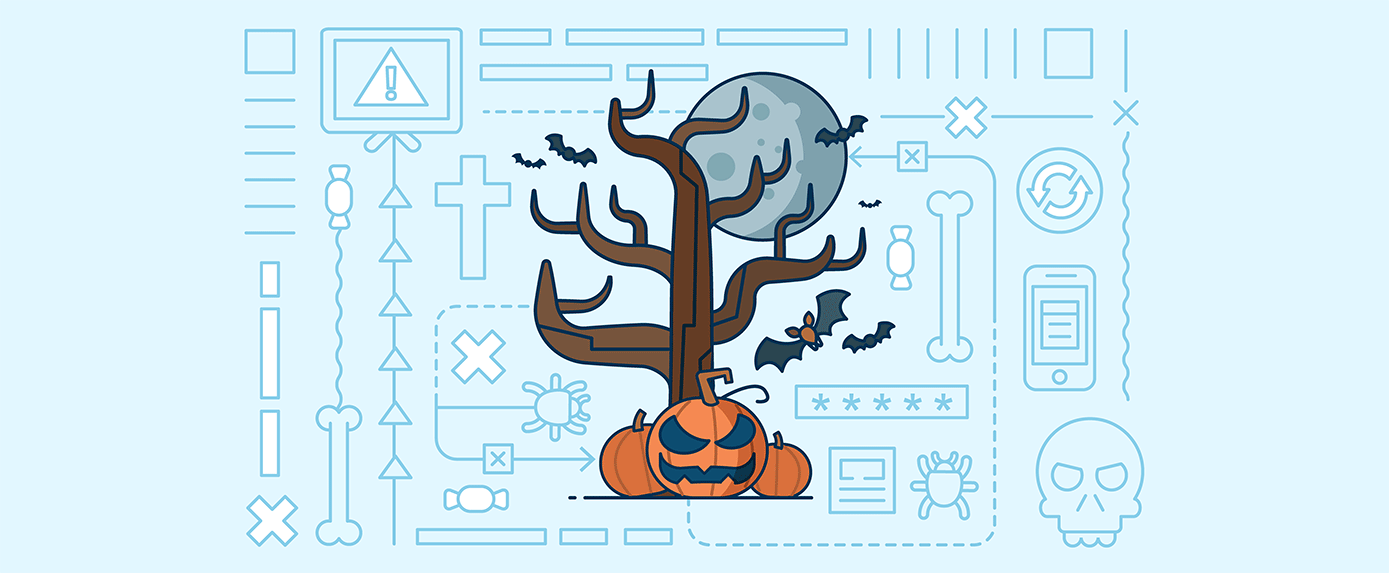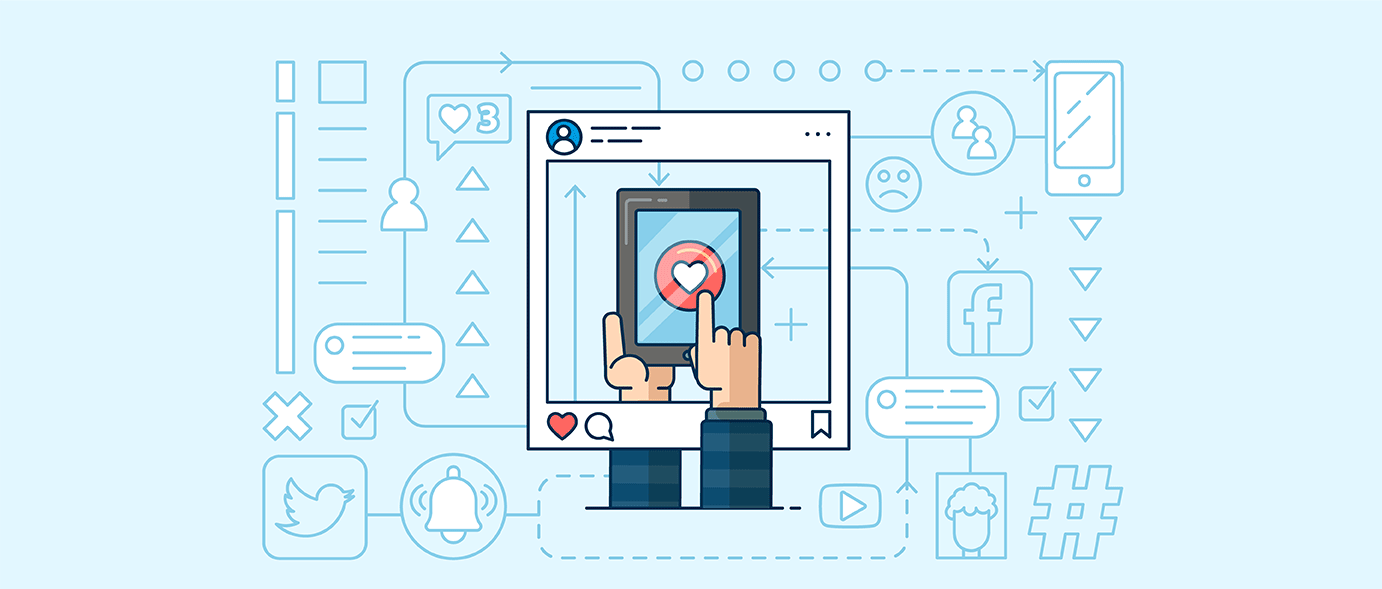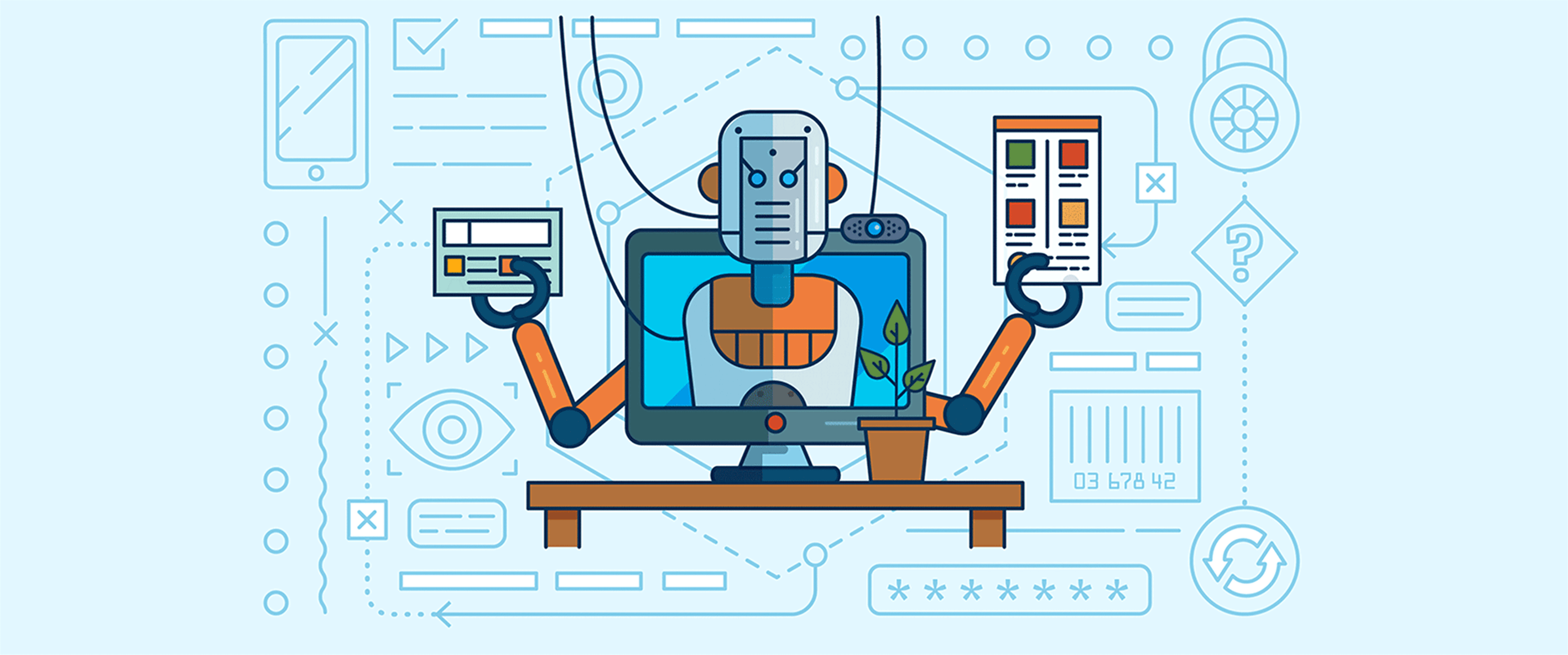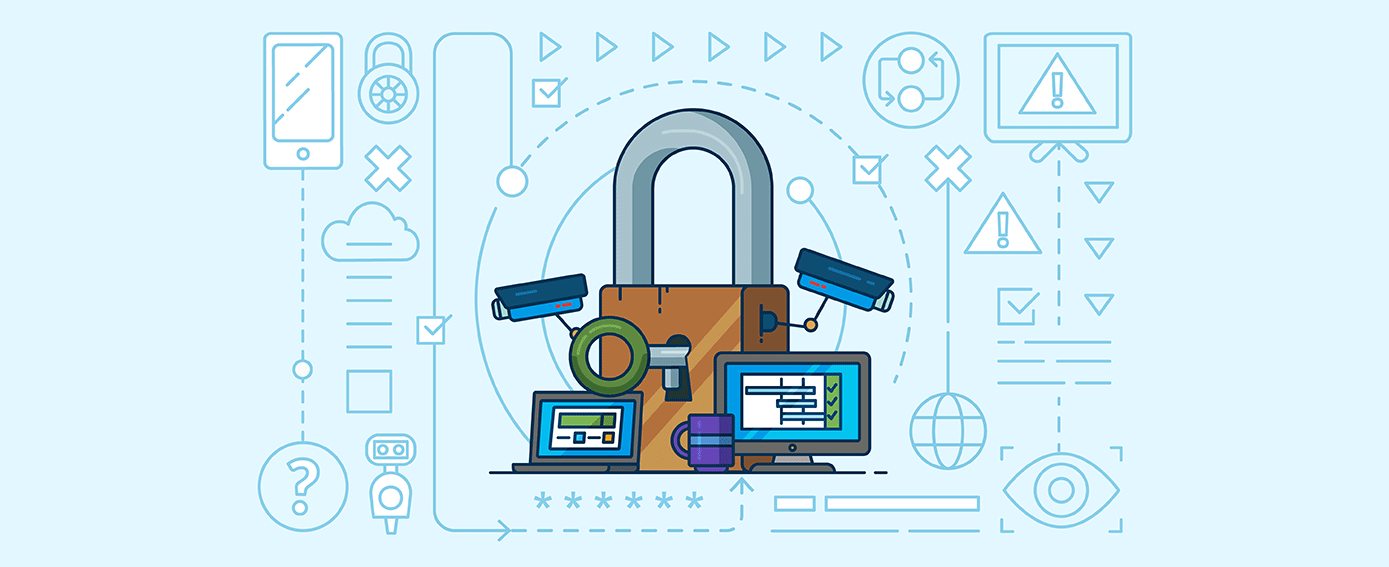Nearly 90% of small and medium-sized businesses now use some form of managed service provider (MSP). Whether to reinforce an in-house team, add additional resources on a project-by-project basis, or completely outsource their technology management, these businesses rely heavily on the services provided by MSPs.
At one point in time, that meant tailoring services to a handful of physical sites and offering on-the-go solutions to sales teams and traveling employees. However, with the increasing shift towards remote work, the role of MSPs has drastically evolved. They are now required to quickly address a wide range of complex IT issues that can emerge from any location at any time. This is where the power of an advanced IT ticketing system comes into play.
The Challenge with Traditional IT Support Systems
For many years, traditional methods of IT support included decentralized systems that relied on conversations, emails, spreadsheets, and manual record-keeping. While these might be manageable for smaller operations, they pose a challenge for MSPs with multiple clients and larger networks. These methods fail to deliver the scalability, automation, and speed needed to meet the complex requirements and expectations of modern businesses. Errors are likely to occur when information has to be manually input and tracked, leading to misinterpretations, delayed responses, and potential harm to the client’s systems and operations. Furthermore, traditional IT support systems often lack the ability for centralized visibility and control. Client issues can go unnoticed, hurting relationships and leading to a potential loss of business. It is also challenging to measure and report on performance, making it difficult for MSPs to identify areas for improvement and to ensure they are delivering the best possible service.
These methods fail to deliver the scalability, automation, and speed needed to meet the complex requirements and expectations of modern businesses. Errors are likely to occur when information has to be manually input and tracked, leading to misinterpretations, delayed responses, and potential harm to the client’s systems and operations. Furthermore, traditional IT support systems often lack the ability for centralized visibility and control. Client issues can go unnoticed, hurting relationships and leading to a potential loss of business. It is also challenging to measure and report on performance, making it difficult for MSPs to identify areas for improvement and to ensure they are delivering the best possible service.
Automated IT Ticketing:
The Solution to MSP's IT Support Challenges
Advanced IT ticketing systems streamline the entire process of managing and resolving issues. Every request becomes an individual 'ticket' logged and assigned to an appropriate team member or group based on predefined rules. This ensures that no query or concern goes unnoticed and all issues are effectively addressed in a timely manner. Here’s how it works:
1. TICKET CREATION
A ticket is created whenever a client experiences a problem or has an inquiry. This can be done through various channels, like email, a website form, or a client portal, depending on the system’s capabilities and the client's preferences. This typically includes the client’s contact details, a detailed description of the issue, the date and time of the incident, and any other relevant information.
For instance, a ticket could look something like this:
Title: Network Connection Issues
Client: ABC Company
Contact: John Smith
Email: johnsmith@abccompany.com
Phone: (123) 456-7890
Issue Description: No employees at our main office have been able to connect to the internet since 10 a.m. this morning. This has halted our operation.
Time Reported: 10:15 a.m.
Priority: High
An efficient ticketing system can automate all or most of this process.
2. TICKET CATEGORIZATION AND PRIORITIZATION
The system categorizes the ticket based on the nature of the issue. It also sets a priority level depending on the predefined rules. Urgent matters that have a significant impact on the client's business operations are prioritized.
3. TICKET ASSIGNMENT
Based on the category and priority of the ticket, the system will automatically assign the ticket to the appropriate team member or department within your organization. This ensures the right people are always dealing with the right tasks.
4. TICKET TRACKING
The system will provide regular updates on the status of each ticket. This includes:
• The progress of the repair
• Any changes to the ticket
• Status updates from the technician
• A record of everything for future reference
 5. RESOLUTION AND CLOSURE
5. RESOLUTION AND CLOSURE
Upon fixing the issue, the technician updates the ticket with the solution details and marks it resolved. The system automatically notifies the client about the completion and any necessary follow-ups.
6. REPORTING AND ANALYSIS
The system generates reports using the data from all tickets, creating a comprehensive view of all IT issues, response times, resolution rates, and other key metrics. This helps identify improvement areas, ensuring continuous improvement of the services provided.
Benefits of an Advanced IT Ticketing System for MSPs
Investing in an advanced IT ticketing system brings a number of benefits for MSPs.
Improved Efficiency: By automating the process of ticket creation, assignment, tracking, and resolution, the system eliminates manual work, reduces errors, and dramatically increases efficiency.
Better Visibility: Everything is transparent with a centralized system. MSPs can monitor the status of all tickets, ensuring that no issue falls through the cracks.
Enhanced Customer Satisfaction: Faster response times and quick issue resolution lead to happier clients. The professional approach provided by a ticketing system can also build confidence in your service.
Data-Driven Decisions: With useful metrics at their fingertips, MSPs can easily scrutinize their performance and make data-backed decisions to enhance their service.
Scalability: As your MSP grows, an advanced ticketing system will continue to serve your needs without missing a beat, offering scalability that traditional systems simply cannot.
Having the right tools is essential. An advanced IT ticketing system is a game changer for MSPs in their mission to deliver top-notch IT support.
Selecting the Right IT Ticketing System for Your MSP
Selecting an optimal IT ticketing system for your MSP means considering solutions that are customizable, scalable, easy to use, and able to integrate with existing systems. Key features should include:
• Automated workflows
• Centralized data management
• Robust reporting capabilities
• User-friendly interface for your team and clients
It's also wise to consider an all-in-one solution to consolidate your IT support services to a single platform, improving efficiency and traceability. White-label options, which allow you to customize the tool with your branding, can enhance your professional image with your clients.
The search for the right IT ticketing system might lead you to solutions like Sherpadesk—an all-in-one, white-label helpdesk solution designed to address many of these needs. However, regardless of which solution catches your attention, the ultimate goal remains to enhance your service delivery, customer satisfaction, and business growth.

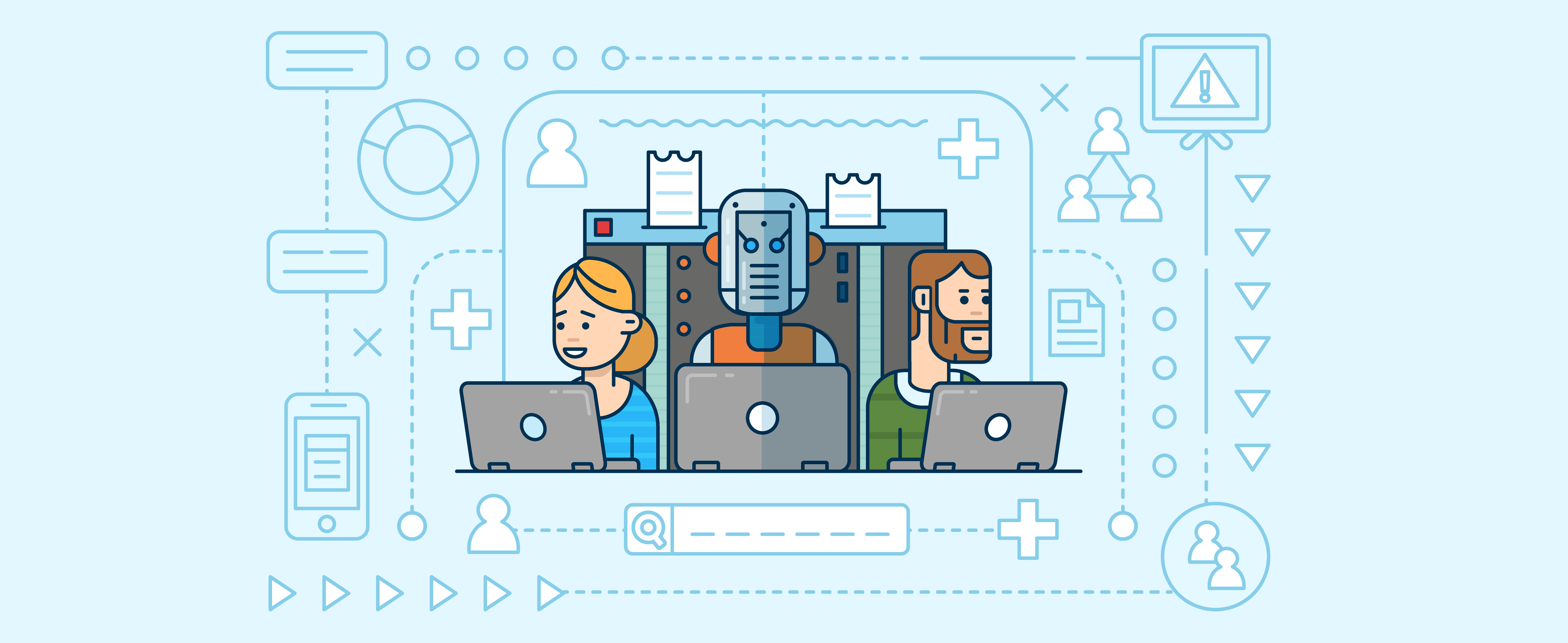
.png)
%201.png?width=559&height=559&name=close-up-women-working-with-devices%20(1)%201.png)