SherpaDesk's Smart Contracting feature just got a little smarter.
MSPs and IT Managers need smart ways to manage their customers' contracts because their customers require bespoken services, hence the need for tailored contracts (service agreements).
The Smart Solution
Because each one of your customers has unique needs, you need to set up each one of their contracts differently. That's why we developed SherpaDesk's Smart Contracting feature to enable IT managers and MSPs to create multiple contracts for each one of their customers.
Enhancements to our Smart Contracting feature:
Because we listen to our users' needs, we're continually updating and improving our tools. Here are some new updates to our smart contracting feature:
Global Contracts
With Global Contracts, each customer can be assigned different types of contracts based on what type of service agreement you've setup with them (hourly, managed service with set hours included, etc.)
Contract Notifications
With SherpaDesk's smarter contracting feature you can setup notifications for time critical issues, like when one of your contracts is close to reaching the total number of hours included in the service agreement.
You can also decide who will receive the notifications so that nothing ever falls through the cracks.
SherpaDesk's smart contracting ensures that your team accurately keeps track of all billable services so you can get paid faster while staying focused on servicing your customers.
Get Smarter: Check out this video for a quick demo of our new Smarter Contracting features:
If you have any questions feel free to hit us up at our sub-reddit (r/sherpadesk), and you can always contact us at: Support@SherpaDesk.com.

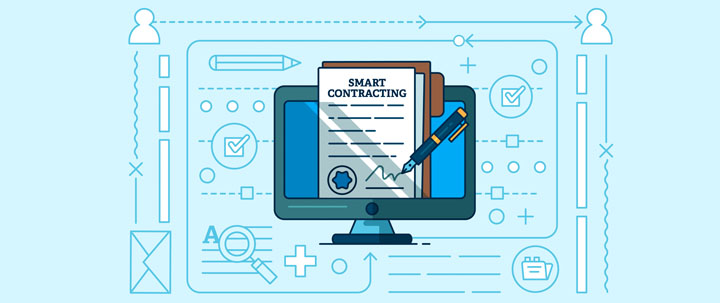

%201.png?width=559&height=559&name=close-up-women-working-with-devices%20(1)%201.png)
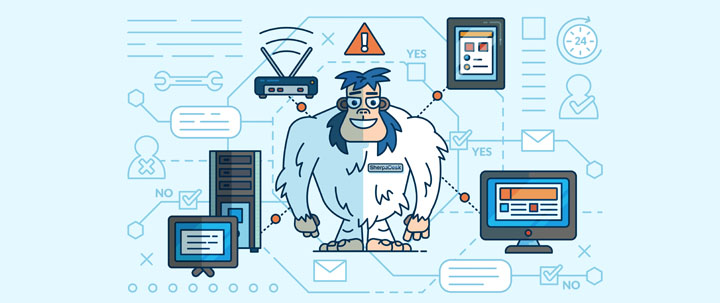
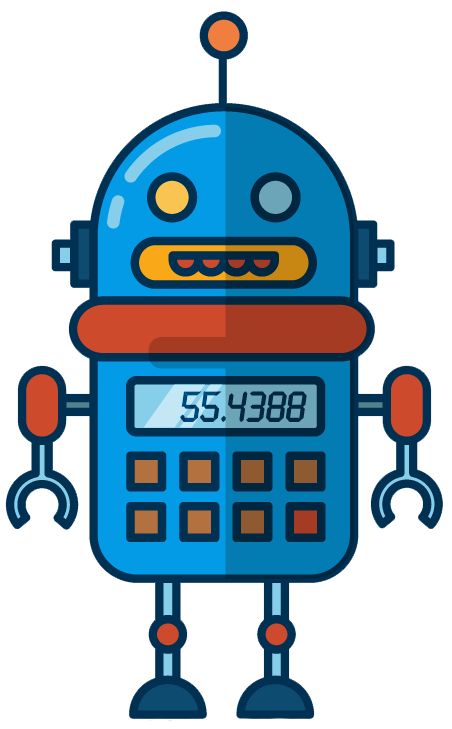



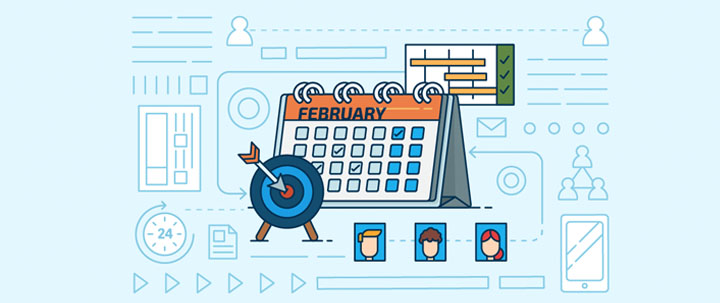
.jpg)
