By Carrie Dagenhard (Tech Writer)
As an IT Professional working in the Education field, you've probably been asked this question before: Does our school district really need Professional Services Automation software?
Smart IT managers know that the answer is a resounding yes, but to help make your life easier when laying the case for a PSA to the decision-makers, let's first explore what a PSA does, and how it will help your team manage the IT challenges of your ever-expanding school districts.
Over the past few years, the American education system has significantly increased its reliance on IT technology from the district level down to the classroom. The pandemic has only deepened this dependence as many school systems have shifted to remote and hybrid learning models. Now, as school leaders begin reimagining schooling in a post-pandemic world, many are considering keeping newly acquired virtual solutions in place indefinitely.
As an IT leader in the education field, it’s your responsibility to figure out how to manage all this new tech, and how to integrate it into existing systems while ensuring that everything continues to run smoothly. You’re also expected to manage all of the above on a strict budget!
To say this is a challenge is a gross understatement. As your networks’ users become more autonomous, it’s becoming increasingly difficult to support all their needs. And that’s where Professional Services Automation comes in handy.
What is Professional Services Automation Software?
Before we go any further, let’s cover the basics: What does this software do? Professional services automation (PSA) is a solution designed to help IT professionals manage several elements of their business — such as IT ticketing, inventory tracking, time tracking, invoicing, project management, data reporting, and much more — all from one centralized location. PSA software enables IT pros to stay organized, gain insight into the tech they’re managing, and accurately bill for all the time spent on billable projects.
PSA: The Right Tools For The Right Job
An IT manager's job is not getting any easier. Take for example inventory tracking. With the arrival of One-to-One initiatives to many schools in the country, which require one device per student, usually a Chromebook laptop, IT managers now have to have a highly accurate inventory tracking system to be able to stay on top of all these Chromebooks and laptops spread all over campus. That's when a PSA system that's been specially tailored for schools comes in very handy. One of the tools in SherpaDesk's PSA arsenal is a robust inventory tracking tool that enables handheld scanning of physical assets, enabling IT managers to perform inventory tracking in seconds.
Check out this video to see how SherpaDesk's Asset Management feature with handheld scanning works:
Technology Usage Will Only Increase With Time
At this point, nearly all school campus operations are managed via technology. From student management to finances, curriculum planning to facilities management — you’d be hard-pressed to find something that isn’t at least loosely reliant on IT. It’s difficult to imagine a world in which we’re even more dependent on digital systems, but the pandemic showed us it’s always possible to integrate more tech-based solutions.
Manufacturers of emerging technologies — like virtual reality (VR) and augmented reality (AR) — are just scratching the surface of what they can achieve in a classroom setting. And as internet-connected devices become more and more prevalent (and affordable), we’ll see schools quickly becoming the bastions of IoT that corporate offices have been for years.
As an IT leader, it’ll be up to you and your team to support the growing number of devices and solutions. Without a centralized location to track your time, manage assets, assign tasks, and organize requests, your life will quickly become a mess of disparate data and frustrating inefficiencies.
You Can’t Monitor (or Fix) What You Don’t Track
How many support inquiries do you receive? How quickly are they resolved? How many are user errors, and how many are legitimate bugs or hard errors? If you aren’t actively tracking this data, it can be hard to identify where you need to tighten up processes or address issues. And it’s not just your helpdesk, but knowing where assets are and who was the last person to use or fix it, which can be challenging when you’re allocating thousands of devices across dozens of schools.
A PSA will help you answer these questions, and, even better, it’ll allow you to do it all in one place. This way, you’ll have even more context to your data and can pinpoint and solve recurring issues. Like, say, provide additional user training and support to schools with the highest number of tickets. Or, perhaps simply provide them with a knowledgebase (one of the PSA's tools) so they can better help themselves.
Enhanced Productivity Makes Everyone Happy
As a tech leader, a significant portion of your job is engaging with people and helping them solve highly frustrating concerns. And as every IT pro knows, your job is approximately one million times easier and more enjoyable when the users you support are satisfied with the outcome you provide.
A useful, accessible, easy-to-navigate PSA that makes submitting tickets easy, and helps you and your team stay organized and efficient, will lead to happier users. And that means better, less stressful workdays for everyone involved. Plus, a disappearing backlog means more time to focus on proactive efforts. Not to mention, the uptick in productivity will drive cost savings — which will appease top-level decision-makers, too. Everybody wins.
The bottom line? If you haven’t yet adopted a PSA, it’s the perfect time to do so. As schools fully re-open in the coming months and districts begin preparing their budgets for a new year, chances are many will be continuing to advance their technology. With the right professional services automation solution in place, you can ensure you’re prepared to support whatever they throw your way.




%201.png?width=559&height=559&name=close-up-women-working-with-devices%20(1)%201.png)




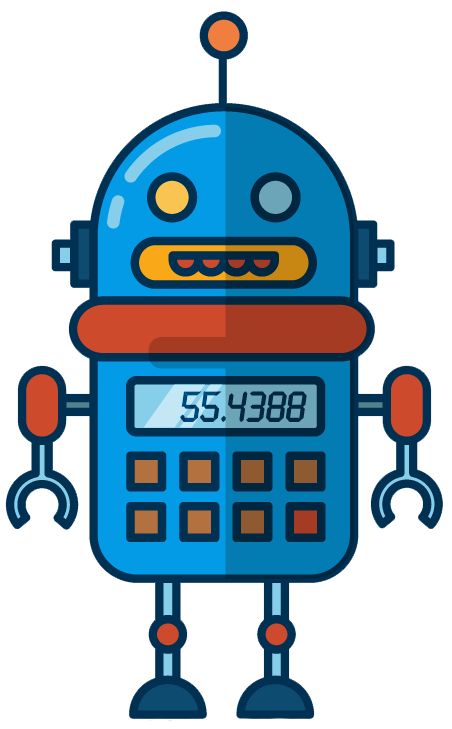

.png)

