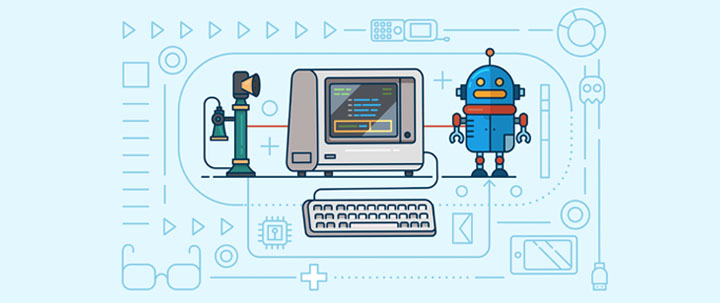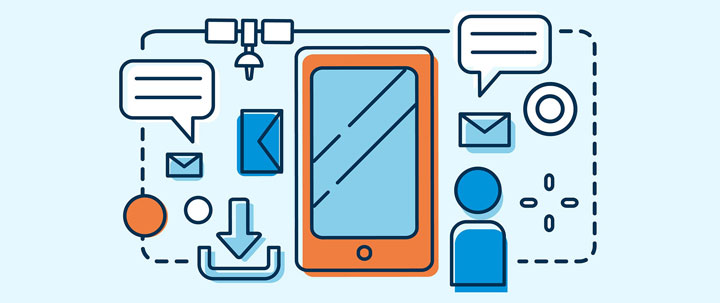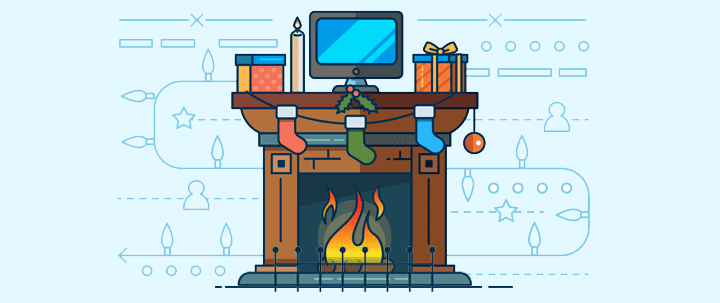Is Your IT Team Ready for the Next Natural Disaster?
Technology is supposed to make our lives easier. Technology gives us many good things, great things, even. Technology brings opportunity, communication and information, but an easier life? Not to the average IT Professional during the aftermath of a natural disaster, or cyber-attack.
Unfortunately, these once rare events are becoming much too frequent. From floods in the South to fires in the West, compounded by almost weekly hacks and cyber-attacks (like the Ticket Trick Hack of 2017).
For IT professionals during a crisis, a deep knowledge of VoIP phones, mobile networks, cloud-based applications, ransomware and remote monitoring are just a smidge of the technologies they need to be familiar with in order to keep their companies up and running during a natural disaster or cyber-attack.
What Causes Unexpected Power Outages?
In 2017 we've seen devastating hurricanes in Texas and Florida and the power grid of the entire Island of Puerto Rico wiped out by Hurricane Maria.
According to the Department of Energy, power outages cost American Businesses an absolutely outrageous $150 billion per year.
According to Climate Central 80% of all power outages in the U.S. from 2003 to 2012 were caused by weather. The other 20% were due to accidents and equipment failure. Despite mother nature being generally predictable with its seasons, most business owners agree that the only reliable prediction is that things will get unpredictable.
Obviously, without power, electronic equipment is inoperable. But, more importantly, power outages can cause devastating damage to a business’s IT systems, which can significantly increase downtime after power is restored. This is because electronic devices, including desktop computers, servers, printers, etc., require a steady electrical current. When that current becomes irregular, permanent damage to system components can occur.
Another Risk Gaining Significance is Cyberattacks.
According to the 2017 World Economic Forum’s Davos Report, Cyberattacks ranked as the 6th most likely issue to shut down small businesses.
So What Can Your IT Team Do To Reduce Downtime?

SOLUTION ONE: Early-monitoring has been polled as one of the most effective ways to mitigate the challenges of downtime. So if you aren’t doing it, now is the time!

SOLUTION TWO: Amazon Web Service's RDS service, a service for automating database administration processes, can go down during a natural disaster or cyber-attack. As a preventative measure, you could have the system set-up to manually manage your MySQL databases. This will save a lot of time when re-starting after a shutdown. To ensure optimal design for this, try using Amazon Web Services RDS for most accounts but manually inputting for extremely high SLA’s (Service Level Agreements) and provide real-time connectivity to point of sale databases.

SOLUTION THREE: Redundancy. Amazon Web Services has a 99.95% SLA for each zone within each of their regions in the USA and around the world. They have never had multiple zones down within a region and have never had multiple regions down at the same time. In essence, they have provided 100% uptime for computing resources. It is now up to you to maximize this and architect a system to take advantage of multiple zones and regions. Added redundancy can solve both on-premises equipment failures and problems with hosted service providers.
Another way to provide redundancy to your systems is to integrate with a Help Desk solution like SherpaDesk.
SherpaDesk also relies on redundant servers around the world in order to offer 100% uptime. This way, even if your head office is flooded, your staff can continue to run the IT Helpdesk from a safe, remote location.

SOLUTION FOUR: This might seem like a no-brainer to some of you, but a cloud-based email can give a lot of peace of mind. If the problem is strictly power, users and employees will be able to work from home or find a new location to work, allowing the business to stay open.
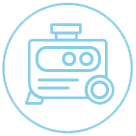
SOLUTION FIVE: Generators are also a no-brainer. However, consider this, not every business needs a generator. Most can support a short-window of downtime, or move staff to remote locations (or their homes, if safe) but if you are servicing say, a hospital, well, that could be important.

Conclusion
You really need to have a multi-pronged strategy. Understanding the effects of downtime and the importance of setting up your systems and equipment to minimize downtime is critical.
As we outlined above, whether it's a cyber-attack on the DDoS or a Hurricane tearing up your city's power, there are always options, as long as you plan ahead.

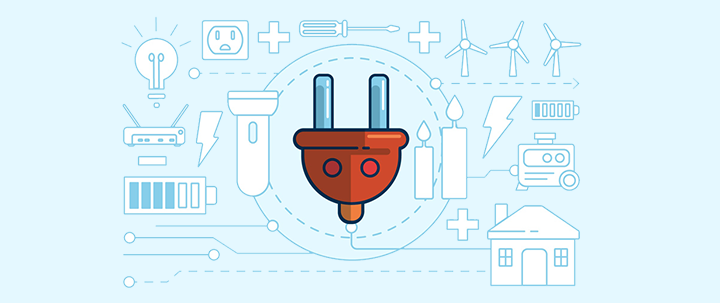

%201.png?width=559&height=559&name=close-up-women-working-with-devices%20(1)%201.png)