Have you just recently learned about a wondrous tool called Professional Services Automation? Wondering how it works and how it could change your business?
You have come to the right place. If you are new to this software, you might benefit from reading about what PSA software even is before dive into this article where you will learn how it works.
For those familiar with the tool, Professional Services Automation is a software for professional services that was originally specced for Information Technology Professionals to run and operate their business through one consolidated tool.
First created in 1998, the greatest difference between the first PSA tools and the PSA software of late is primarily that the newest software is developed and made to exist in the cloud.
Take it to the cloud
If you are unfamiliar with the cloud, you’re about 10 years late but we’re not judging you or anything, except maybe a lot.
What ‘the cloud’ means is that the PSA tool you choose, your data, and all other information your business places within the tool will be stored in off-site, secure servers around the world that allow you to login and access everything directly on the web. AKA your stuff is stored on a giant computer locked away in a giant freezer in some far away land.
How the cloud system is set up, if at all, is going to vary by which team you work with. Cloud solutions are essentially just off-site servers. The company you work with could be hosting it themselves or it could be through a third-party. Third-party systems may sound intimidating and insecure but they tend to be the best solution for all parties as they are hosted by the big behemoth companies like Amazon AWS, Microsoft Azure, IBM Bluemix, Google Cloud and so forth who lock up their servers with the tightest of security.
Show me your benefits
By adopting the norm of cloud solutions, PSA tools have found many benefits including more storage, easier set-up, automatic product updates, reduced cost and of course worldwide access to name just a few.
Universal access for customers across any device, anywhere in the world has enhanced the much-needed flexibility of the professional services industry. This has enabled entirely remote agencies who kick back in the sands of Thailand during the workweek, experience the temples of Bali on the weekend and bring in US dollars at the end of the month.
For those unfamiliar, logging into your tool is as easy as 1.2.3.
Type your tool into the search bar. Log in. Boom.
But how does it even work
Let's get more into the details of how it really works for you. Let's suppose you have outlined a tool that best fits your needs (skip to chapter 7 to see how) and have already finished with your new software implementation (skip to chapter 8 to see how).
Once your company is through implementation you will find your business to be much more streamlined and connected. Your mind will (and data) will be in the clouds.
To begin, the process truly starts when a professional services firm will generally sign up for a new tool on a free trial. Within this trial, the professional services firm will be able to test out the functionality of the PSA software before committing the big dollars, and even more precious, the big time for implementation.
If the team is feeling comfortable, depending on the company they signed up with, they can start payment immediately or will need to contact support of the tool. This variation usually depends on the size of the tool. A PSA tools like Sherpadesk is pay as you go whereas enterprise tools such Connectwise will tend to be on contracted terms.
At this point, the professional services firm's data is migrated onto their new tool. This used to be a hellstorm of a process, but god bless technology. Data is uploaded in three (mostly) painless ways.
- A self-serve solution is offered and data can be integrated and uploaded directly (pretty painless)
- You must work with customer support so they can upload it (kind of painless)
- Pay for a third party to upload your data (hurts like ripping off a bandaid)
This all just depends on who you are working with and what they have created for you in in advance.
PSA Take the wheel
From this point on, PSAs streamline core business components and processes of professional service organizations by mechanization (Rudolf Melik). Basically, things are automated and are able to be done in fewer clicks. Tools may be customized and set to produce data reports when they are most needed, calling upon information without your manual effort. Things become simpler, and measuring resources to be deployed is just clicks away.
To elaborate on the specifics of what the tool is going to do for you, check it out this excerpt below from Rudolf Melik’s book, PSAs Optimizing Project & Service Oriented Organization, that outlines all of the core components one can expect a PSA to tackle.
Do keep in mind, specifics will vary by the tool.
Components PSAs manage include; (originally outlined for enterprise level)
Managing demand for projects or services- Enables organizations to better manage, qualify and prioritize demand for projects and services.
Searching for, assigning and scheduling resources
- PSA provide a simple solution for a complex process of measuring out resources through improved tracking, deployment, skill matching, availability matching and prioritization.
Manage projects
- Tracking work actuals
- Streamline this labor intensive and error prone process rapidly improving productivity, cash flow, and compliance.
- Billing
- Enabling actuals to be converted into professional invoices at the level of detail required by a customer. Not only is information collected simply but it is also auditable.
- Acquiring knowledge and communication
- A simple and easy approach to capturing, sharing and retrieving relevant documents
- Handling requests
- Manages all requests and issues pertaining to a service engagement. Requests can be prioritized, resolved, alert-triggered, approved and analyzed efficiently.
- Purchase requisitions
- Purchase workflows reduce admin costs of creating purchase request and, purchase orders.
- Integrating
- PSAs often integrate seamlessly into accounting software, CRMs and HR tools
What's the PSA book and who is Rudolf Melik?
The PSA Book is the most thorough guide and piece of content on Professional Services Automation. It is 400 pages of details and gems on the tool. We will reference this a lot in our guide! Rudolf Melik (and team) authored this book in the early 2000s to map out the future of the tool, which, as we have covered, had lackluster results for a short while due to the inability for large firms to innovate within. The team has been at the cornerstone of innovation for decades now.
Rudolf and a few of the co-authors have since gone on to invest into Planbox, an innovation management system (IMS) that helps large firms collect ideas from employees.
We are fans of innovation and believing in the little people in the big firms! Read more about IMS systems here.
______________________________________
Click to get the entire PSA series in an eBOOK TO-GO
This is part of our eight chapter series on Professional Services Automation.
See the rest below.
- Chapter 1: What is the hell is Professional Services Automation Software?
- Chapter 2: Where did Professional Services Automation Software come from?
- Chapter 3: How Does Professional Services Automation Software Work?
- Chapter 4: The Buyer’s Guide Checklist to Determining if You Need PSA Software
- Chapter 5: How Professional Services Automation Software Will Change Your Business
- Chapter 6: The Risks and Rewards of Using Professional Services Automation Software
- Chapter 7: How to Evaluate Your Business Needs Before Selecting a New Software
- Chapter 8: How to Implement New Software Into Your Business


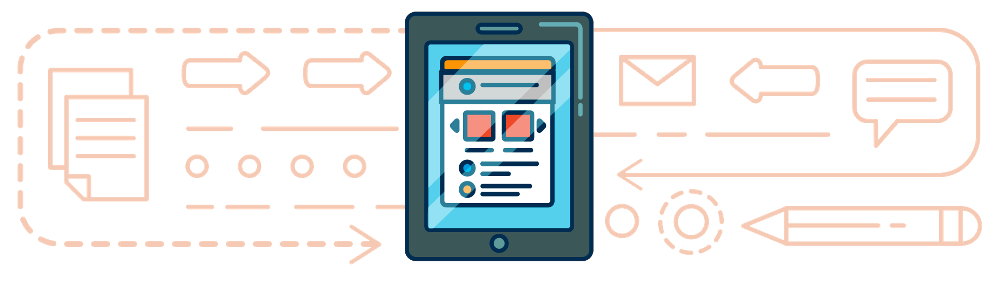


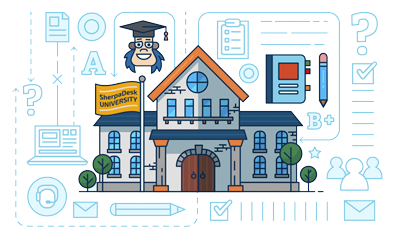



comments