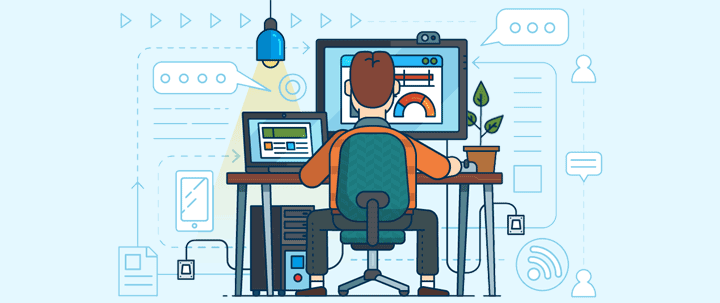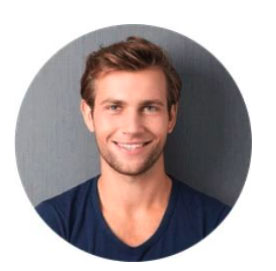By Carrie Dagenhard (Tech Writer)
As organizations begin re-opening their doors, many are opting to adopt a hybrid model. Is your office also considering a hybrid model? Here's what IT pros need to know to ensure a smooth transition.
If you’re not willing to give up your remote work flexibility and return to full-time office life, you’re not alone. While 65 percent of workers crave more in-person time with their coworkers, according to a Microsoft report, more than 70 percent want flexible options to continue long-term. We all want the best of both worlds — and who can blame us?
In response, many organizations are rolling out a hybrid model as part of their office re-opening strategy. But, as with any large-scale change, it’s going to take some time to work through the kinks — particularly when it comes to technology and IT processes.
Today, we’re delving into what IT teams need to know to best support new hybrid models.
What Does a Hybrid Model Look Like?
A hybrid model is a setup in which employees split their time between working on-site and working remotely. There are typically three variations:
Remote First
In some cases, employers are allowing employees to continue working from home the majority of the time — especially if they’ve found their remote workers are more productive. However, they’re also retaining at least some office spaces for people who want to be on-site occasionally or for roles that require a physical presence. In a remote-first environment, remote work is the default, and on-site work is the exception.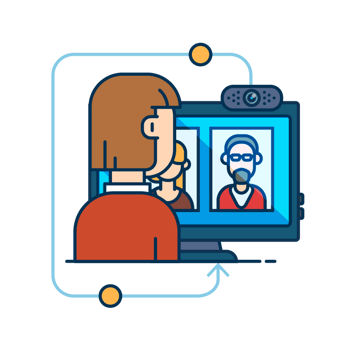
Office First
On the opposite end of the hybrid model spectrum are employers who require everyone to return to the office as the primary workplace and only allow employees to work from home in certain circumstances. For example, some employees may live outside the state or country and have to work remotely. Additionally, employees may be permitted to work from home on an as-needed basis — such as when a family member is sick.
Office Occasional
Many people miss in-person collaboration and socializing with colleagues, but they’re not interested in returning to the office every day. And some employers don’t want to waste office space but also don’t want to risk threatening employee satisfaction and retention by forcing everyone to come back full-time. In these cases, employers may require employees to come on-site for a certain number of days each week or month while still allowing them to work remotely often, too. Currently, this seems to be the most popular version of the hybrid model.
 As you plan your support strategy, you must get clarity from leadership about which type of hybrid model they plan to deploy.
As you plan your support strategy, you must get clarity from leadership about which type of hybrid model they plan to deploy.
What IT Pros Can Do to Ensure a Successful Hybrid Model
While hybrid models are becoming popular as populations become more vaccinated and organizations cautiously re-open their doors, this concept has been around for several years. As an IT leader, it’s helpful to consider how other companies successfully managed a combined in-office and remote workforce — and even look to your own past experiences in these settings.
Here are a few ways IT teams manage the hybrid model:
Maximize Existing Tech Infrastructure
Even if your organization didn’t offer remote work before the pandemic, chances are you’ve invested in lots of new tools and tech to support a work-from-home setup during the pandemic. And as an IT pro, you’ve likely been responsible for rolling out a lot of these solutions. So as you begin preparing for a hybrid model, it’s a good idea to audit your existing remote and on-site tech infrastructure and determine how you can use these to the fullest.
 For example, if you have a VoIP phone system in your office, you can likely integrate it with your business communication platforms (like Slack, Zoom, Microsoft Teams, Cisco Jabber, and more). This way, you can get the best out of both technology investments no matter where employees are working each day.
For example, if you have a VoIP phone system in your office, you can likely integrate it with your business communication platforms (like Slack, Zoom, Microsoft Teams, Cisco Jabber, and more). This way, you can get the best out of both technology investments no matter where employees are working each day.
You Need to Expand the Cloud
Since COVID-19 forced everyone apart, businesses have been leveraging cloud technology more than ever. In many ways, the pandemic simply sped up the digital transformation most organizations were already planning — and this evolution isn’t likely to slow down anytime soon. Cloud technology not only supports a work-from-anywhere operation, but it also offers cost savings and sustainability.
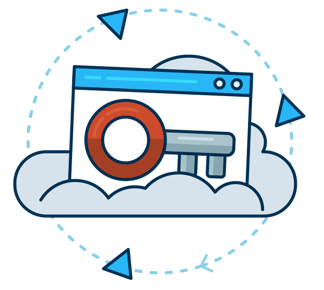 Additionally, a whopping 35 percent of organizations have already or are planning to accelerate the migration of workloads to the cloud, according to the Spiceworks 2021 State of IT. So if you want to maintain an edge over the competition (and ensure you’re not left behind), make sure you’re setting your sights on more cloud tech.
Additionally, a whopping 35 percent of organizations have already or are planning to accelerate the migration of workloads to the cloud, according to the Spiceworks 2021 State of IT. So if you want to maintain an edge over the competition (and ensure you’re not left behind), make sure you’re setting your sights on more cloud tech.
Prioritize Security Literacy
One of the challenges of a distributed workforce is protecting your networks and data. When people aren’t in the office, it’s more difficult to mitigate security risks — especially since most people don’t have the same level of security for their home WiFi as you do in your facilities. Luckily, there are a few things you can do, and the most crucial is to boost employees’ security literacy.
 In addition to leveraging VPNs, firewalls, anti-virus, and other software solutions, it’s also important to ensure the entire workforce remains educated on the types of risks they might encounter and how to handle them. For example, make sure everyone understands how legitimate a phishing email might look and who to contact if they inadvertently click a nefarious link or download a sketchy file. The better educated and prepared your workforce, the more secure you’ll be.
In addition to leveraging VPNs, firewalls, anti-virus, and other software solutions, it’s also important to ensure the entire workforce remains educated on the types of risks they might encounter and how to handle them. For example, make sure everyone understands how legitimate a phishing email might look and who to contact if they inadvertently click a nefarious link or download a sketchy file. The better educated and prepared your workforce, the more secure you’ll be.
Of course, with all the new technology and processes, you’ll inadvertently run into a few snafus along the way. That’s why it’s vital you have an excellent helpdesk ticketing solution to help you manage the change and keep your department running smoothly.
The hybrid model is a massive step toward the workstyle of the future, and, as an IT pro, you’ll likely be responsible for leading the charge. That’s a lot to have on your plate. But the good news is, by succeeding in this task today, you’ll be well-prepared for the next leap forward.



%201.png?width=559&height=559&name=close-up-women-working-with-devices%20(1)%201.png)