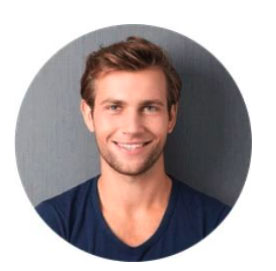By Carrie Dagenhard (Tech Writer)
Over the past few months, the new abnormal brought by the pandemic has forced IT companies to rethink and reshape the way they work.
As companies sent their employees home, the heavy burden of supporting an entirely remote workforce fell to IT leaders.
By now, your company has probably worked out most of the working from home kinks. That’s good news since about 30-40% of workers will likely continue working remotely even after the pandemic ends, according to data from Motus.
But, what about managing endpoints and maintaining security internally, and for your clients? Are you prepared to support an increasingly remote workforce and client-base forever?This is when remote monitoring and management (RMM) software saves the day.
What is Remote Monitoring and Management (RMM)?
RMM, also called remote network management, is a process used by IT professionals and managed services providers (MSPs) to manage endpoints across multiple users (such as employees or clients). RMM software is a solution that allows IT pros to monitor and maintain computers and entire networks remotely.
How Does RMM Work?
Typically RMM is deployed through software installed on your clients or employees workstations, mobile devices, servers, and/or other equipment and systems. This RMM software sends crucial data (like status and health) back to IT teams so they can ensure continued functionality and quickly correct any issues.
For example, RMM may tell an IT pro if a users’ antivirus is out of date, or if a server is underperforming and needs to be serviced. This proactive monitoring can help your organization identify and solve potential challenges and vulnerabilities before they become complicated and expensive problems.
Additionally, a great RMM will help you visualize your entire network through a single-pane-of-glass view so you can get real-time status updates at-a-glance.

Five Benefits of RMM Software
Remote monitoring and management software offers numerous advantages. Here are five of the most important:
1-RMM supports data-driven decision-making:
Throughout the pandemic, many organizations have been forced to make some difficult choices and, often, this meant shrinking budgets and forcing IT teams to work leaner. Having a wealth of data at your fingertips can make it easier to convince senior stakeholders it’s time to invest in something essential to your business, like upgrading specific equipment to improve operational efficiency.
2-RMM allows you to easily monitor several endpoints at once:
Even veteran IT pros sometimes struggle to keep their arms around everything — especially as businesses become increasingly reliant on sophisticated technology. RMM makes it much easier to keep an eye on all your technology, no matter where it’s located.
3-RMM helps reduce downtime and lost revenue:
The new abnormal has left IT businesses financially strapped. Therefore even a small amount of unplanned downtime could be significantly detrimental. RMM allows you to be more proactive, so you can address issues before they threaten business continuity.
4-RMM promotes better cybersecurity and compliance:
You’re probably already aware that hackers are capitalizing on the pandemic. 2019 was a banner year for cybercrime, and 2020 is already shaping up to be even worse. RMM will ensure you’re able to protect your endpoints, keep all antivirus and patches updated, and reduce your company’s chances of making a cybersecurity compliance misstep.
5-RMM increases your IT team’s efficiency:
A great RMM solution will strengthen the power of existing tech infrastructure, including your professional services automation (PSA). This way, you and your team can spend less time on day-to-day remediation while ensuring the best possible experience for employees and clients.
Moving Forward
As we venture into a future where remote work is the new standard, it’s critical you have the right technology in place. Although most businesses have finally figured out how to support communication, collaboration, and culture during the pandemic, many organizations still haven’t set up their IT teams for maximum long-term success. Without insight into your endpoints and a way to quickly identify and correct potential issues, your business is vulnerable to technology failures, cybercrime, and revenue-killing downtime.
However, by investing in a remote monitoring and management software (like this SherpaDesk with NinjaRMM integration), you can ensure your business is well-equipped to support its workforce and its clients through the coming era.



%201.png?width=559&height=559&name=close-up-women-working-with-devices%20(1)%201.png)