Google Directory Integration & Google Device Manager
SherpaDesk integrates with Google Device Manager to provide IT administrators with a centralized solution for managing, tracking, and monitoring devices across their organization. This integration enhances asset visibility, simplifies device management workflows, and improves IT support efficiency.
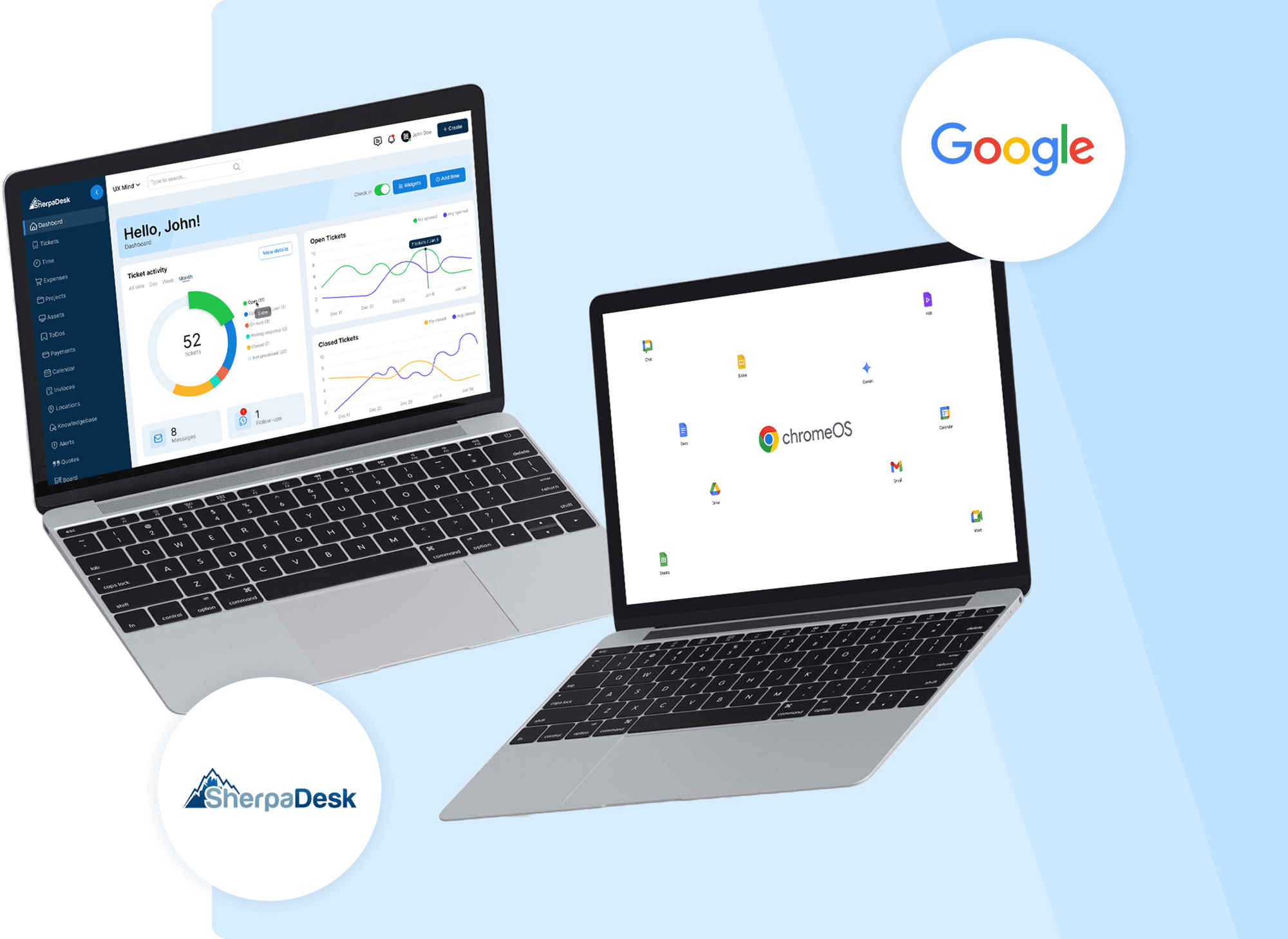
SherpaDesk integrates with Google Directory to streamline user management for organizations using Google Workspace
SherpaDesk streamlines user management by automatically importing users from your Google Directory, eliminating manual account creation and management. Users can conveniently log in using their Google credentials, which enhances both access simplicity and security. Additionally, Google Groups can be mapped to SherpaDesk roles or departments, facilitating easier permission control and team organization.
A quick overview of Google Directory Integration
User Syncing
Automatically imports users from your Google Directory into SherpaDesk, so you don’t have to manually create or manage accounts.
.png?width=2000&name=Frame%201828042883%20(3).png)
Single Sign-On (SSO)
Enables users to log in to SherpaDesk with their Google credentials, simplifying access and improving security.
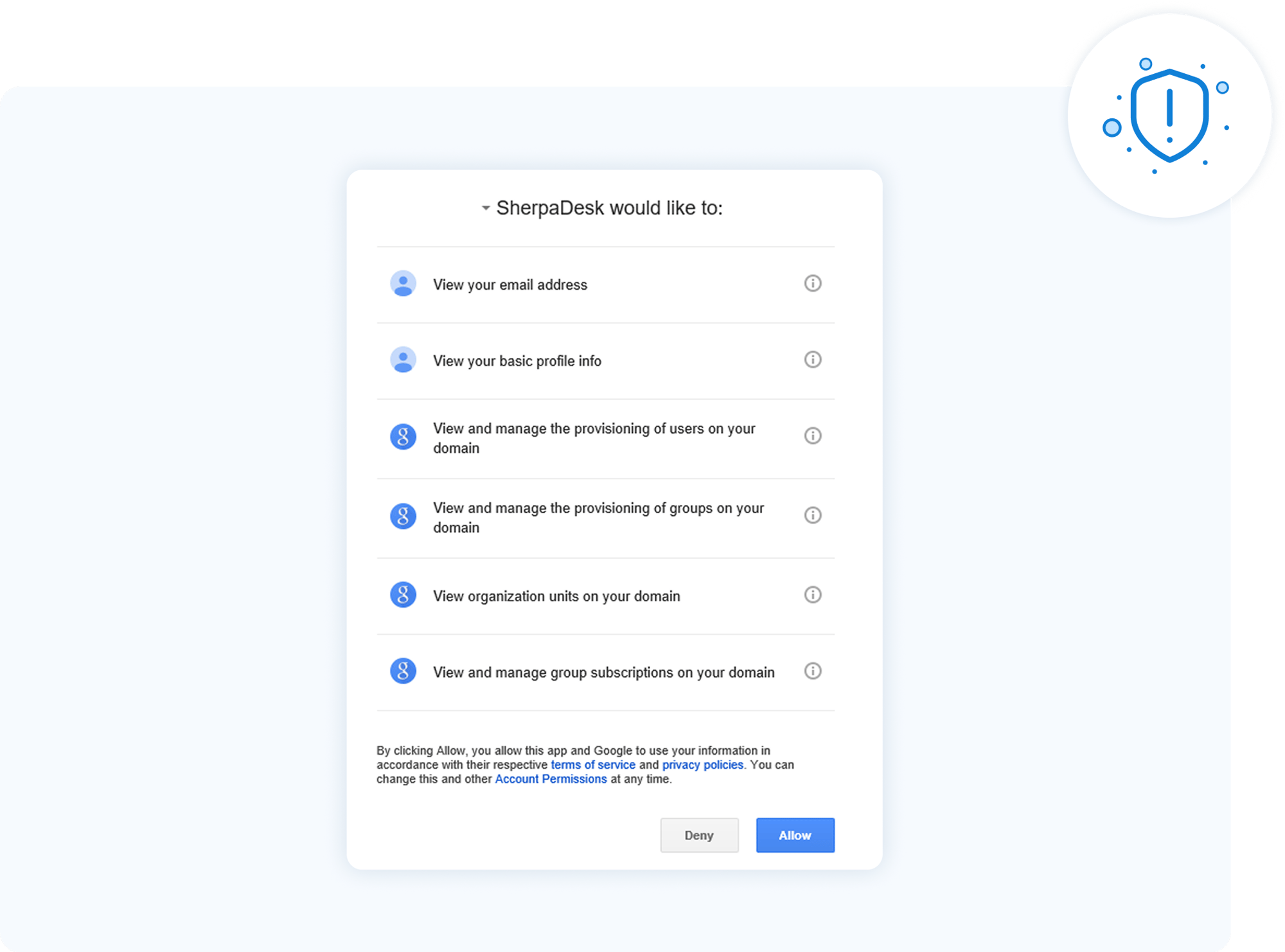
Group Management
You can map Google Groups to SherpaDesk roles or departments for easier permission control and team organization
.png?width=2000&name=Frame%201828042883%20(1).png)
SherpaDesk integrates with Google Device Manager Accurate and up-to-date information about your devices in one place
SherpaDesk streamlines user management by automatically importing users from your Google Directory, eliminating manual account creation and management. Users can conveniently log in using their Google credentials, which enhances both access simplicity and security. Additionally, Google Groups can be mapped to SherpaDesk roles or departments, facilitating easier permission control and team organization.
.png?width=2000&name=Frame%2034359%20(1).png)
Key Features
Real-Time Device Sync
Automatically sync devices from Google Device Manager into SherpaDesk Asset Manager.
Centralized Asset Tracking
View and manage all devices, including Chromebooks, Android, and iOS devices, from a single dashboard.
Enhanced Reporting
Generate detailed reports combining SherpaDesk ticket data with Google device metrics.
Supported Integrations
-1.png?width=180&height=180&name=image%20(2)-1.png)
.png?width=132&height=132&name=image%20(8).png)
-2.png?width=180&height=180&name=image%20(4)-2.png)
.png?width=180&height=180&name=image%20(5).png)
.png?width=180&height=180&name=image%20(6).png)
.png?width=180&height=180&name=image%20(7).png)
How the Integration Works
A step-by-step process for how the integration works, including setup instructions and how SherpaDesk interacts with another application to streamline tasks.
Try SherpaDesk for completely Free
14 day free trial and setup in less than 2 minutes. No credit card required

