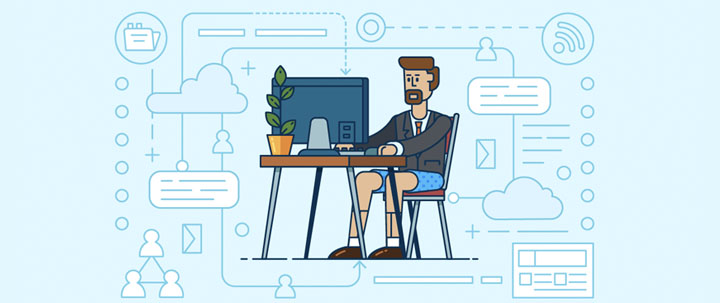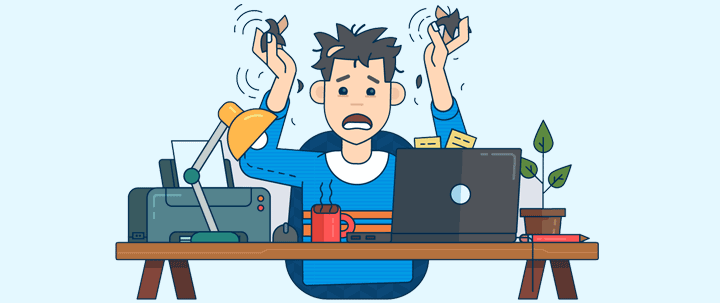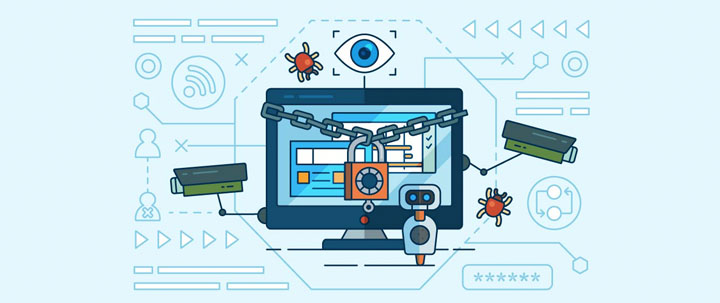By Brad Smith (Tech Writer)
For years, IT and business professionals have wondered what it would take for their businesses to begin allowing their employees to work remotely 100% of the time. The past year has answered that question. Company after company have allowed their workers to work remotely this past year.
And while this may sound fun, working from home comes with its own set of challenges. Today, let’s look at some ways you can improve your remote productivity.
Tips For Remote Workers
1.Keep Track of Time Spent Working
The golden rule of remote working is that you, the worker, need to track the time you spend working on an assignment/project/call/etc. For one, your employer may not track your activity, meaning that when it comes time to report your workload, you need to be able to give them an accurate track of what you did during a certain period and how long it took you. A PSA tool like SherpaDesk is ideal to track remote workers' time and even generate invoices or billing based on remote hours worked.
Secondly, tracking time spent working can help you avoid burnout; you don’t need to spend 8 hours straight working without a break. Keeping track of time will help you know when it’s time to take a break.
2. Focus on Ergonomics
Nothing is more distracting than a bad back. One of the perks of working from home instead of from the office is that you have control over furniture. Your desk, your chair, where they’re located—you have control of all of it. And you should take advantage of that fact.
When setting up your home office, don’t skimp on comfort. If you can, invest in a good chair, a decently-sized desk, and some time to organize everything.
Why? Good ergonomics can bolster productivity. It may seem like a small/insignificant thing to focus on, but the end results are very much worth it.
3. Use a VPN
Remote working means you can work anywhere! You’re not confined to the walls of a company building, nor are you stuck at home all day. As COVID begins easing, vaccinations begin rolling out, and restrictions lifted, more and more remote workers will take to public places for a change of scenery while working.
Be warned, however, that public networks often lack critical security features such as encryption, meaning that using them for work puts your and your employer’s information at risk of being stolen. If you see yourself going out and getting some work done at your local coffee shop, get yourself a VPN for security. A VPN will allow you to use a public network while having your device’s data encrypted, fixing any security issues present on the network.
4. Avoid Phishing Scams
The beginning of the COVID-19 pandemic saw cybercriminals begin launching waves of phishing scams and cyberattacks against various groups of people, from healthcare systems to cryptocurrency owners. Unfortunately, remote workers were not and are not safe from cybercriminals.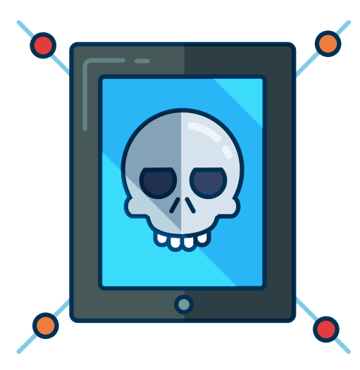
Cybercriminals have begun targeting remote workers in the form of phishing scams. Most of these phishing scams use current anxieties (termination due to COVID, for example) to scare remote employees into giving out their information.
If you ever get an email regarding a raise, your termination, a promotion, or any other email regarding your employer, verify it with your supervisor first. However, most of these will be communicated via a chat with your employer, not an email from a random mailing list.
5. Create a Consistent Schedule
Unlike at the office, there is no one looking over your shoulder and making sure you are getting your work done at home. Some employers use tools like team calendars to manage remote workers and trust that their employees will get work done promptly.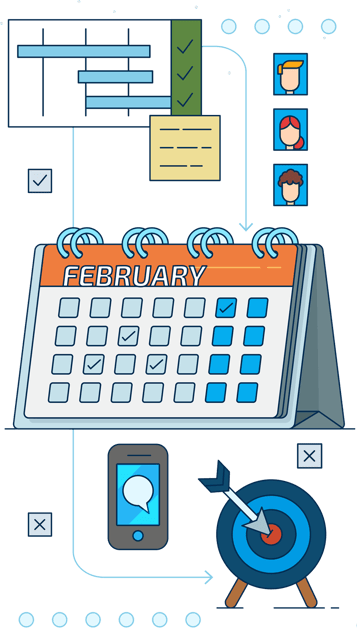
Without having a boss or supervisor with you in your home office, a team calendar will help you keep a schedule—one you can stick to with ease.
A proper schedule on a team calendar like the one included with SherpaDesk would lay out your assignments for the day, boosting productivity.
6. Don’t Burn Yourself Out
When creating your schedule, it’s important you don’t burden yourself with too much work or not give yourself enough breaks. Remote workers experiencing burnout are becoming more common as time goes on.
How can you avoid burnout? First, be sure to take enough breaks; as long as the work gets done in a timely manner, breaks are perfectly OK.
Remote workers may also feel burnout due to the sudden mixing of home and work, making home life feel like an extension of work. Avoiding this feeling is as simple as creating your own dedicated workspace and separating personal devices from work devices.
7. Create Your Own Personal Workspace
One of the first things you should do during your tenure as a remote worker is to start carving out your own workspace. In other words, find a place in your apartment/house that is away from any distractions and is large enough for your needs.
For example, instead of using a space in your bedroom to work, try to rearrange a space in your living room. Moving your desk and electronics into a different room—rearranging all of your furniture—sounds annoying, but having a dedicated workspace can immensely help with productivity.
8. Stay in Touch With Colleagues
Working remotely means sacrificing the in-person interactions you’d have with your coworkers, and that can take its toll on both your productivity and your mental health. Fortunately, staying in touch with your colleagues is as easy as hopping onto a video call or using a tool like SherpaDesk's ToDo's tool.

With SherpaDesk's Task Management and Ticketing Software, staying in constant contact and being able to discuss projects and assignments with your whole team will have a positive effect on your team's work and morale.
Remote Is The New Normal
The COVID-19 pandemic has shown many companies and employees the benefits of working from home. However, working from home can be challenging if you’re new to it. With these tips, you’ll be able to streamline your remote experience while maintaining productivity and helping your business thrive.


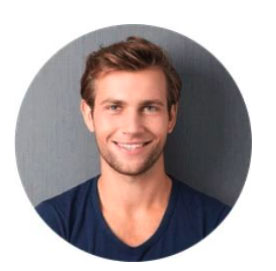
%201.png?width=559&height=559&name=close-up-women-working-with-devices%20(1)%201.png)