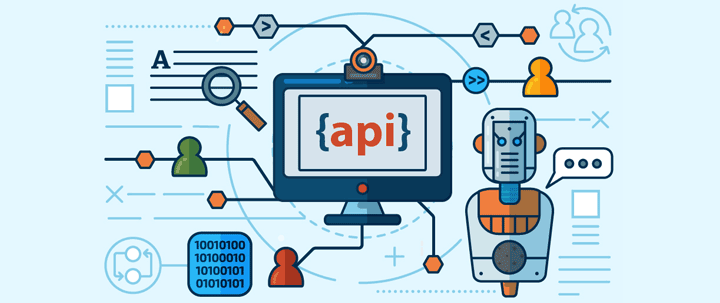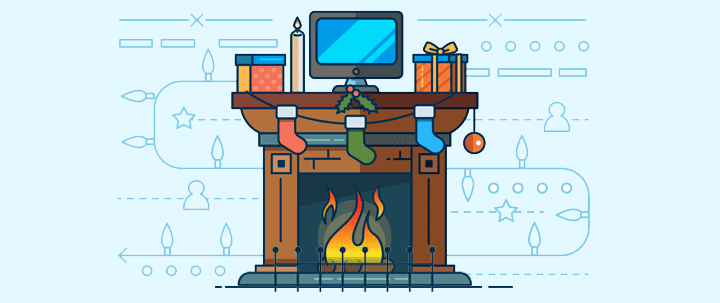"Tales From IT Hell" is back! In Vol. III, we again dredge the netherworlds of IT Support for Halloween worthy stories of hellish customer support issues, because as you know, the customer is always right!
Customers from hell? Well, I never! That's why we're in this business, right? To help humanity solve their pesky technology issues...and if once in a while we encounter a challenging situation...we'll that's when all our training and professionalism kicks in...we simply go into high gear to solve even the most difficult of issues!
But (and there's always a but), once in a while you will encounter an IT support situation that would challenge even a 1000 Dalai Lamas. Welcome to "Tales From IT Helpdesk Hell Vol. III" as told by IT Helpdesk techs themselves.
From Reddit
USER NAME: SPEEDY_162005
A couple of weeks ago, one of the end-users hit me up directly on email reporting an issue. I'm covering dual-duty right now for someone on vacation, so I quickly responded: "Submit a ticket, we'll look into it." And I left it at that. I then promptly forgot about it because I had other stuff to work on.
Four days later, the user hits me up on email again. "Hey, why haven't you done anything with this issue I reported last week?" I had to think about it for a bit, not sure which issue she was talking about. I didn't have anything logged in our ticketing system for her in the last three weeks, so I had to resort to searching through my email to find out what she was talking about. So I sent her a response:
Me: "Did you submit a ticket?"
Client: "No, I sent you an email."
Me: "Emails aren't tickets. The ticket queue is monitored by multiple people; Emails go directly to me. But I won't start work without a ticket. Submit a ticket."
Today she hits me up again. "You still haven't fixed the issue I reported two weeks ago."
Me: Facepalm. "Did you submit a ticket?"
Client: "No, I sent you an email."
I then proceeded to send her the exact same email I sent her the previous week with her manager CC'd. Apparently, she's complaining that she isn't able to do her job because IT won't help her. Fortunately, her manager is awesome and is on my side on this one. The manager's response back to her was one line: "Submit a ticket!"

USER NAME: UPBOATURSELF3
"[HORROR STORY] After 2 years, it finally happened. I survived my first "oh f*** oh f***oh f***" moment".
I was in a groove today. I made one of our VIPs very happy, found a fellow metalhead who sits on a different floor, and had some apple cider during our Halloween "party", all before lunch.
Fast forward to midday, and I am transferring data off of a VIP's computer. I'm on the new machine, connected to his old one via a UNC mount to his C:\ drive, and am transferring his desktop files to his new machine. Halfway through the transfer, the speed drops to 0. I give it a few minutes, and it didn't start, so I stop and start it again. I wanted a clean copy, so I highlighted everything on the desktop (about 80 files/folders comprised of 65 GB) and hit DEL. It asks if I want to delete these files permanently, and I hit enter again. My heart stops, and I stare blankly at his old machine. Guess what I deleted? Yup, his entire desktop from his old machine. Oh f***!
I feel nauseous and continue to stare in disbelief at what I had stupidly just done. I thought I was deleting the already transferred files from his old machine, but I deleted the files from the old machine. By the way, this guy is from our legal department, so I was trying to calculate how many of his cases I could have just completely deleted!
Panic starts to creep up, but I do my best to suppress it. I go to his old machine and check to see if anything made it into the recycle bin. Nope. I check to see if, by some miracle, volume shadow copy was enabled — no such luck. On his new machine, some files had made it over, and I didn't delete them, but they were only 1.9 GB.
I calmly call my boss and tell him what happened. He comes over, and we talk through it. He said he remembers that he had helped this guy a while ago get some PSTs, and he thinks that's what might have comprised the missing 63 GB. We call the user and explain what happened, keeping it vague. He is calm and looks over the remaining files on the desktop and says everything but the PSTs are there. My heart slows down. He also says that everything on his desktop was just files he had downloaded from the share drive in case he had trouble connecting to them from outside of the network. My heart lifts. He THEN said that even if everything had been deleted, he backs up all of his files on an external drive every other day. My heart soars.
We tell him we can get him the missing PSTs over the next week, and he says "cool," shook our hands, and calmly went back to his office!
USER NAME: NTENGINEER
So most of the day today, I got to spin my wheels trying to figure out why we were getting intermittent network issues between a group of servers.
It was one of those days where you walk in the door, and someone says, "Oh, thank god, you are here" before I even put down my laptop bag. So apparently this problem had been going on for about 1 1/2 weeks. And nobody could figure out why. So, of course, I start checking the easy stuff right...?
Frame size mismatch, IP address conflicts, checking even logs looking for errors, etc. Nothing. Everything looked OK. Start running ping tests all over the place. Server 1 can ping server 2, but server 2 gets 20% packet loss going to server 1. How the hell does that happen? Pings are 2-way communications, so if it works one way, it should work the other.
Then it dawns on me. So I start looking at the VMs involved. No, all of them have unique MACs. Hmmm... Then I run a Powershell script and look for duplicate MACs.... and my jaw drops...
Five different MACs have been duplicated.... on 10 different VMs. WTH?!?!
Who does that? Why? Do they not understand how networking works at all?
Jeez, and once I eliminate all the duplicate MACs, like magic, all the dropped packets are gone.
So no, you cannot have duplicate MAC addresses on the same network!
And now, of course, work thinks I'm again Scotty from Star Trek. I fixed in a few hours what they had been working on for 1 1/2 weeks!
USER NAME: URABUSPENGUIN
The Next Danger Lurking In Your Kids Halloween Candy Bags: Malicious USB Devices.
As it turns out, kids are now receiving malicious USB devices while trick or treating.
Specifically, a device with a miniaturized HID attack hardware inside of it packaged in anti-static wrappers. The wrappers contain a note instructing children to insert them into their parent’s work computers to access “game codes” and to share them with their friends while hiding them from adults.
The stuff of nightmares...
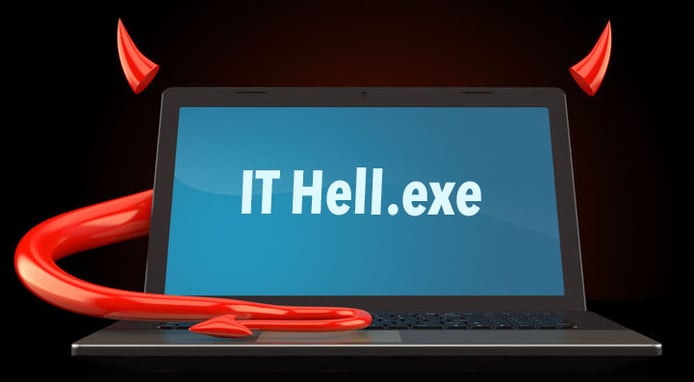
Then There’s This IT Hell Gem From YouTube
Here's someone calling themselves "The Bitter IT Guy", walking us through his own personal IT Hell, with a cameo reminiscent of Hall 9000.
PS: If you missed our first two installments of Tales From IT Helpdesk Hell, check them out here: Vol. I & Vol. II.
Have You Gone Through IT Helpdesk Hell?
We would love to hear your best stories to publish them in our next Volume of IT Hell Stories. Submit your best IT Helpdesk Hell Tales anonymously to Yeti@SherpaDesk.com. If your story gets selected, we’ll send you a nifty Sherpa hat, said to provide the user with Zen and understanding during the most challenging IT Helpdesk Hell calls!

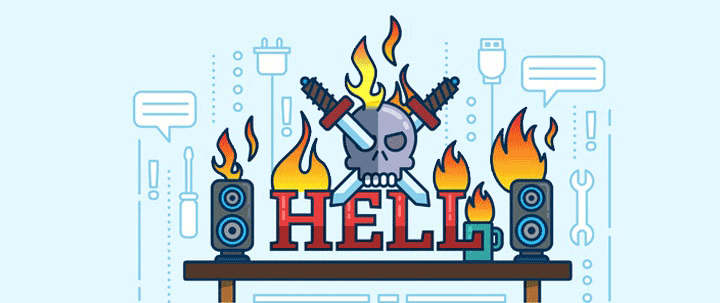
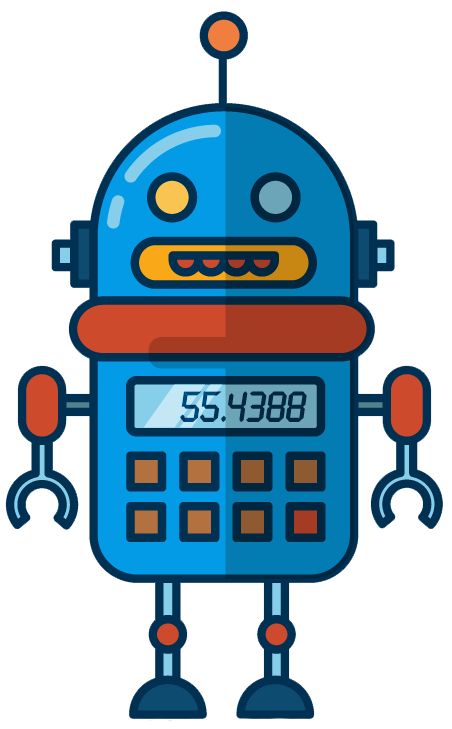
%201.png?width=559&height=559&name=close-up-women-working-with-devices%20(1)%201.png)