SherpaDesk Task Management Software
SherpaDesk is the all-in-one platform for IT help desk support, time tracking, task management, and automated invoicing—trusted daily by organizations to streamline operations, boost productivity, and deliver exceptional service.
.png?width=794&height=650&name=Frame%201828042882%20(9).png)
Get Instant Visibility
SherpaDesk’s task management software gives you real-time transparency into the status of your team’s support issues and projects.
Track progress, manage assignments, and quickly prepare status updates with complete visibility into every task—from creation to completion.
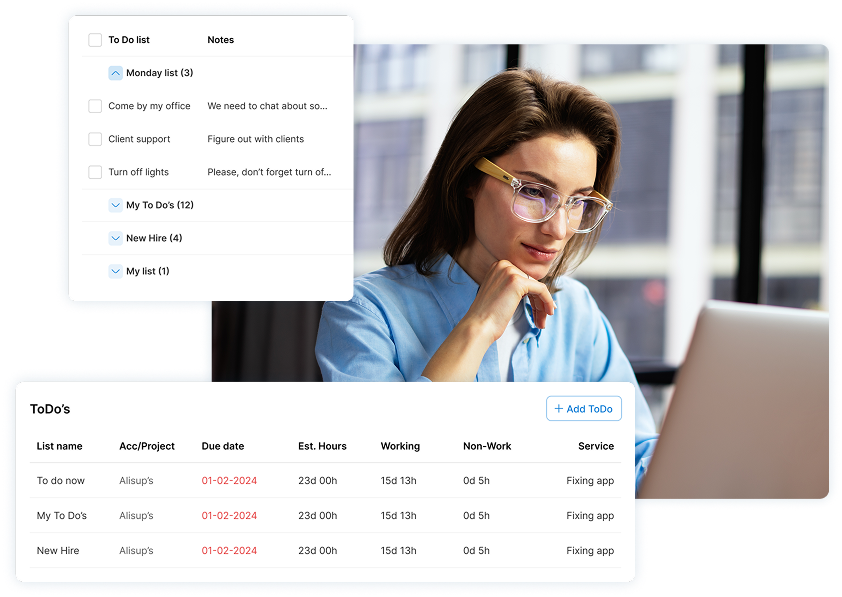
Bridge the Gap Between Your Project Plans and Actual Work
- Improved Team Organization
- Increased Accountability
- Better Time Management
- Enhanced Project Visibility
- Boosted Productivity
.png?width=710&height=500&name=Frame%201828042828%20(8).png)
Build Repeatable Processes
Deliver consistent results by building repeatable, proven processes. SherpaDesk lets you create task and project templates so your team doesn’t waste time reinventing the wheel.
Document and codify internal knowledge to streamline onboarding and help new hires ramp up faster with clear, ready-to-use workflows.
.png?width=711&height=500&name=Frame%201828042883%20(17).png)
Increase Accountability
Effortlessly assign tasks or empower your team to create their own plans. SherpaDesk gives you real-time visibility into progress—so you can stay informed without constant check-ins.
Quickly identify if things are on track or if action is needed to keep work moving forward.
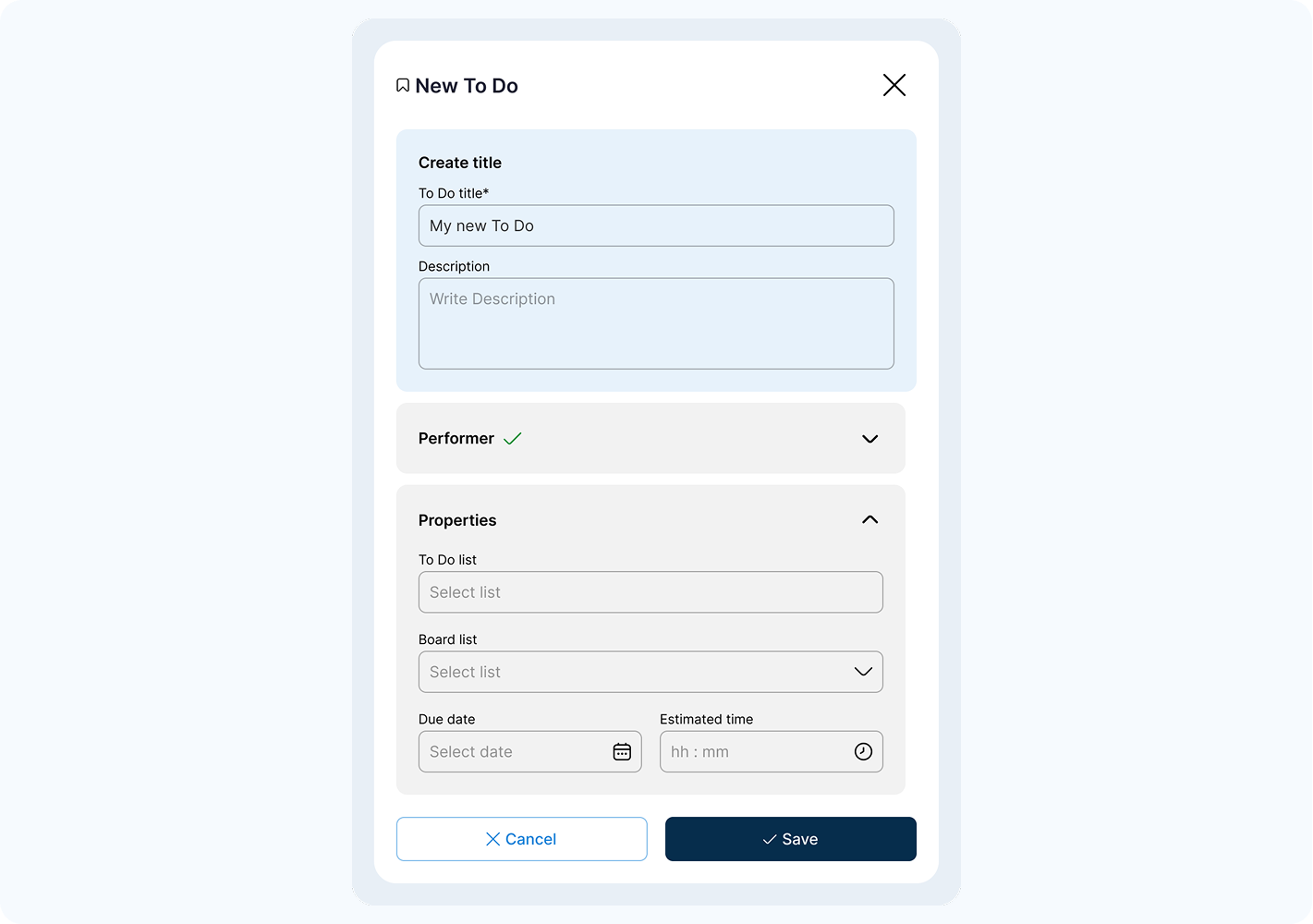
Benefits to Your Business
Improved Task Clarity
Break down complex projects into clear, actionable steps so your team always knows what to focus on next.
Better Team Collaboration
Assign tasks, set priorities, and share updates in one place to keep everyone aligned and accountable.
Time-Based Notifications
Create notifications based on events and time elapsed on a ticket to prevent important customer support issues from falling through the cracks.
Improved Task Clarity
Break down complex projects into clear, actionable steps so your team always knows what to focus on next.
Better Team Collaboration
Assign tasks, set priorities, and share updates in one place to keep everyone aligned and accountable.
Time-Based Notifications
Create notifications based on events and time elapsed on a ticket to prevent important customer support issues from falling through the cracks.
At SherpaDesk, we’re dedicated to providing exceptional support whenever you need it.
Whether you have questions, need assistance, or want guidance on using our services, our support team is here to help.
support@sherpadesk.com
8AM - 6PM EST
EST: 1.866.996.1200 ext 2
.png?width=744&height=496&name=Frame%201828042828%20(9).png)
SherpaDesk is a great tool for small IT service providers. Ticketing, comments and time tracking works seamlessly together. Our customer happiness has grown after we started to use it.
Chris Simmons
Owner, Red Road Networks LLC
Your Questions Answered
SherpaDesk is an all-in-one professional services automation (PSA) and helpdesk platform designed to simplify how you deliver support and manage projects. It brings together ticketing, time tracking, invoicing, asset management, and customer communication into a single easy-to-use solution. This helps reduce overhead, increase efficiency, and deliver better service—so you can spend less time juggling tools and more time growing your business.
There are multiple ways to reach out to us. You can submit a ticket or email our support team support@sherpadesk.com.
Another way to reach us is to give us a call. Our number is 866-966-1200 ext. 2
SherpaDesk’s built-in email parser automatically turns customer emails into support tickets. Each request is routed to the right queue or technician, and all replies stay threaded within the ticket for clear communication. This ensures nothing gets lost in inboxes and your team can respond faster and more efficiently.
Yes! SherpaDesk offers a free 15 day trial so you can explore the platform and see how it fits your business before committing. You’ll have access to all the core features—ticketing, time tracking, invoicing, and more—so your team can fully test how SherpaDesk streamlines support and operations.
Yes! SherpaDesk allows you to customize your support portal interface with your company’s logo, colors, and branding elements. From the customer portal to email notifications, you can create a consistent, professional look that reinforces your brand identity while providing a seamless experience for your clients.
Yes! SherpaDesk integrates with popular accounting tools like QuickBooks. FreshBooks and Xero to remote monitoring solutions like NinjaOne. SherpaDesk connects seamlessly into your workflow. Our open API also makes it easy to build custom integrations, so you can keep all your systems working together without extra hassle.
With SherpaDesk, you have the option to pay per month or annually and pricing is based on the total number of agent licenses needed.
If you are K-12 or Higher Ed, pricing is based on student enrollment numbers
Reach out to us if you have any additional questions to sales@sherpadesk.com.
Helping 100,000 organizations deliver the best customer experiences.
Transforming customer support with seamless, efficient solutions.
-1.png?width=180&height=180&name=image%20(2)-1.png)
.png?width=132&height=132&name=image%20(8).png)
-2.png?width=180&height=180&name=image%20(4)-2.png)
.png?width=180&height=180&name=image%20(5).png)
.png?width=180&height=180&name=image%20(6).png)
.png?width=180&height=180&name=image%20(7).png)
