SherpaDesk Helpdesk Ticketing Software
The complete IT help desk, time tracking, and invoicing solution used daily by organizations just like yours.
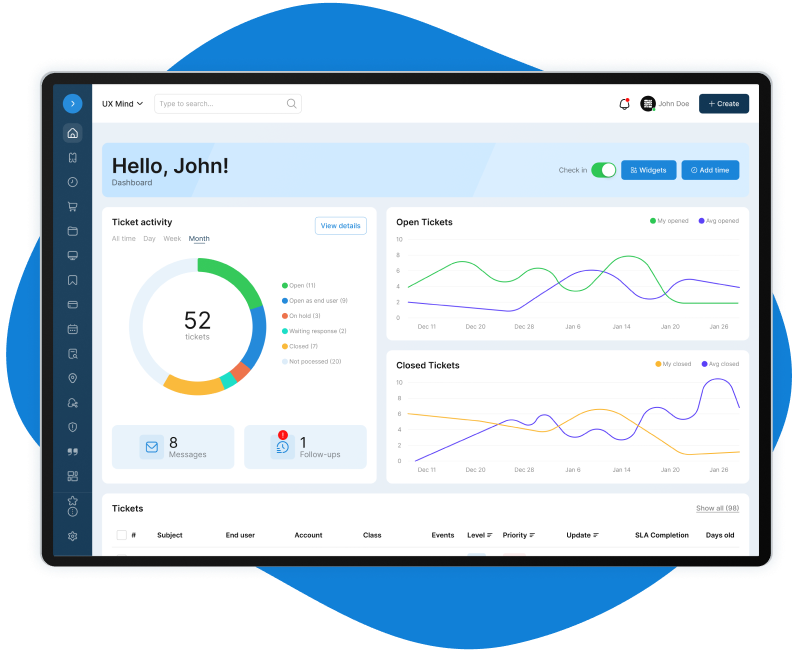
Complete Visibility of Support Issues in One Place
SherpaDesk Helpdesk Ticketing Software simplifies customer support by allowing businesses to quickly set up email dropboxes for seamless ticket management. Create unique dropboxes for different types of issues, such as general support, hardware outages, or high-priority cases, ensuring that requests are organized and addressed efficiently. Features like ticket grouping, SSO login, and custom routing streamline the process, while dynamic forms help define user issues more clearly.
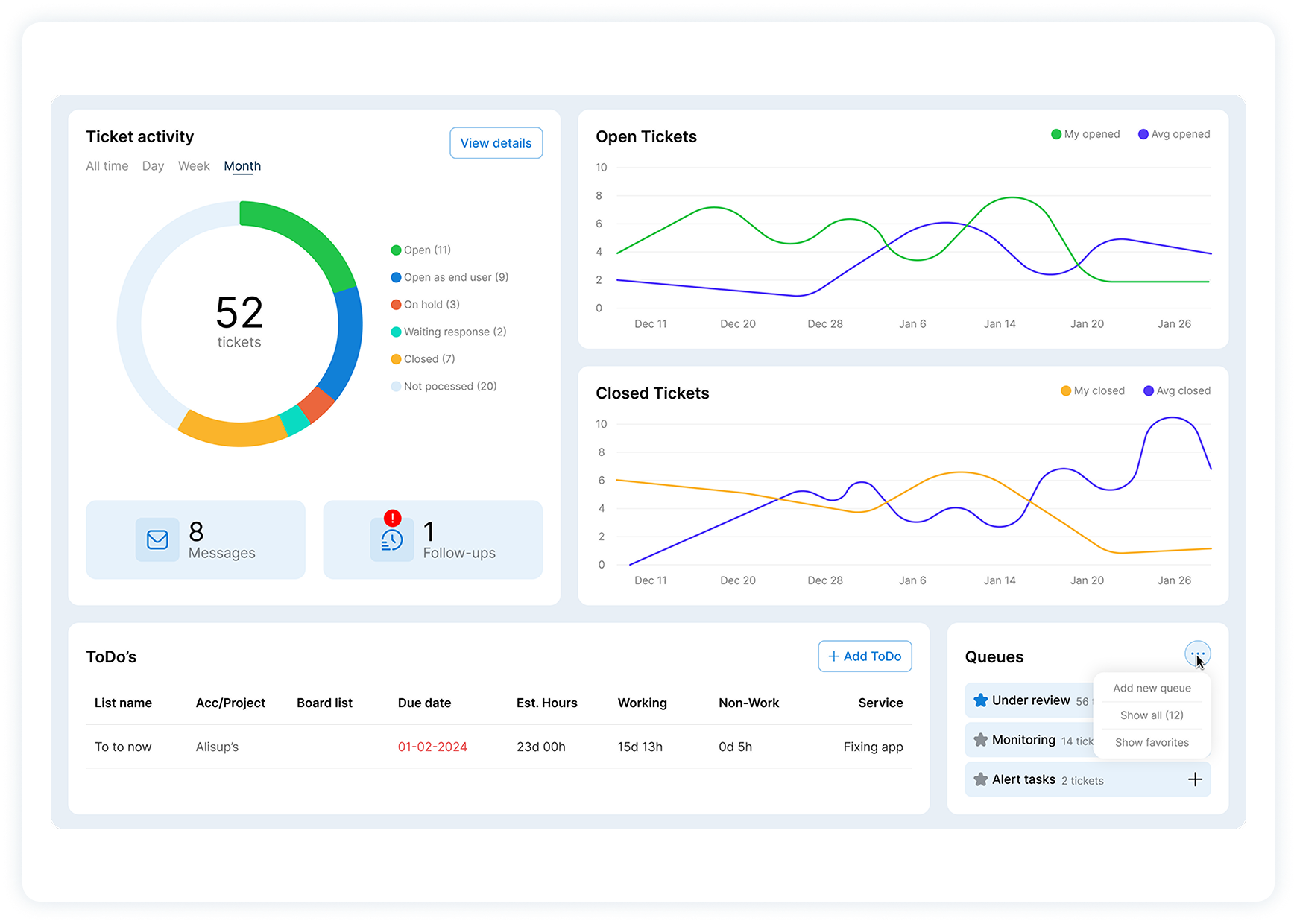
Service Level Agreements
Set and meet response and completion goals with service level agreements. Define times for each priority and create reports to measure your team's success.
.png?width=2000&name=Frame%201948758630%20(2).png)
Email Ticketing
Quickly and easily set up email dropboxes and start receiving tickets today by using our online-based help desk software ticketing system.
Create unique dropboxes for basic support (i.e. support@yourcompany.com), hardware outages, priority issues, and more.
Get Things Done Faster
- Related tickets: Group identical incidents for easier management and updates.
- SSO for Authentication: Use existing credentials to login to SherpaDesk.
- Routing: Route issues directly to a specific support queue or technician for faster resolution.
- Custom Forms: Create dynamic forms to help clearly define user issues.
.png?width=2000&name=Frame%201948758637%20(1).png)
White Label Feature
Set up your SherpaDesk instance using your company’s domain and email address. With full vanity URLs and ticket replies coming from your domain, your customers will have a seamless experience working with you and your team.
Custom Domains: The SherpaDesk custom domain feature allows you to create full vanity URLs for your portal. You will be able to set up your instance on a subdomain for your users and technicians to easily access
e.g.https://support.yourcompany.com
Custom Email Domains: With SPF and DKIM setup, you can set up inbound and outbound emails from SherpaDesk to run under your own domain.
e.g. @tickets.yourcompany.com
.png?width=1731&height=1594&name=Frame%201948758636%20(1).png)
Alert and Event Notifications
Setup notifications to receive device alerts or customer support issues using the email parser. Users are able to monitor and sort alerts and convert them into tickets to track time and expenses. Never be left in the dark on important customer issues or devices needing attention.
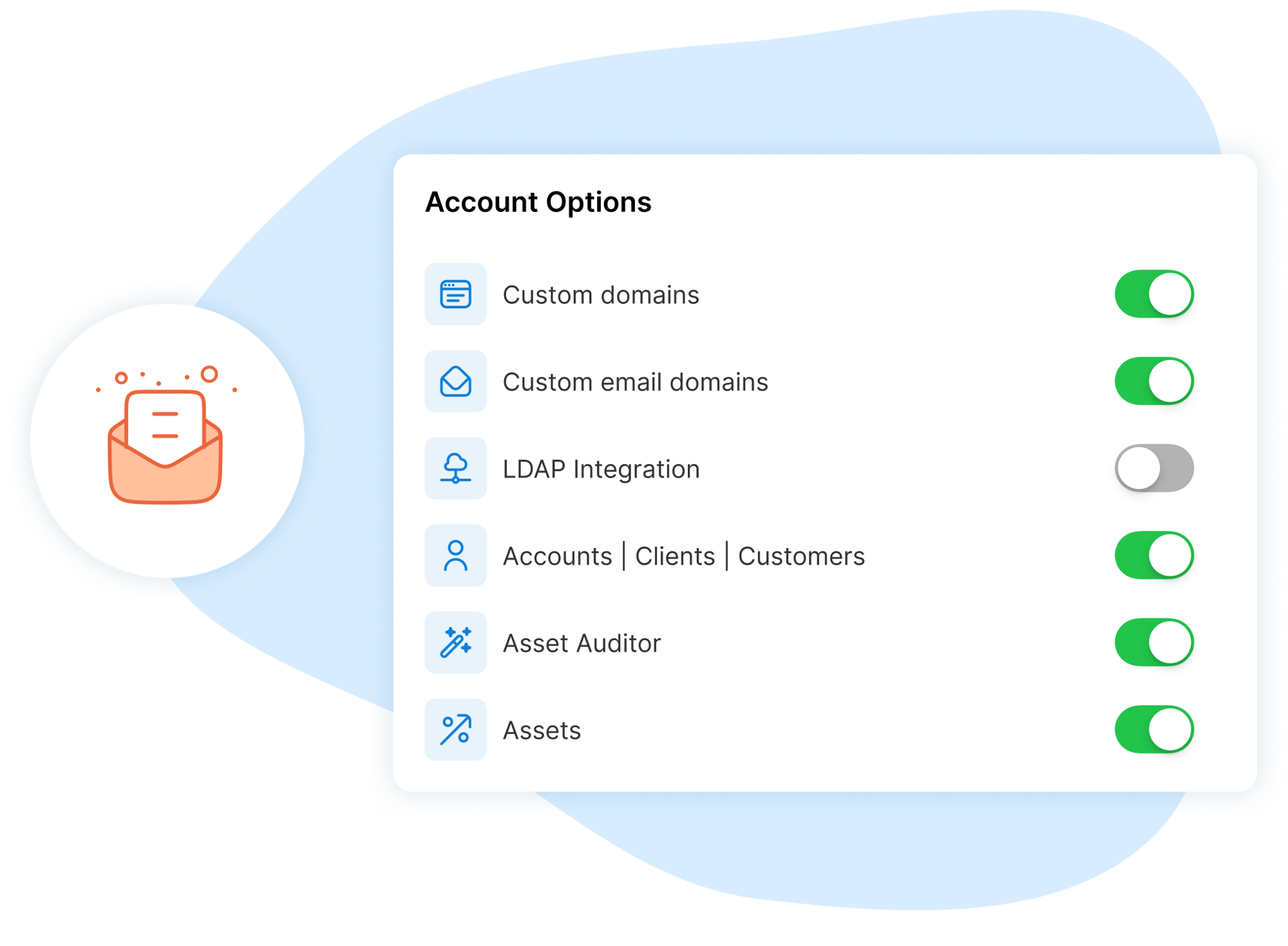
Benefits to Your Business
Live Chat
Integrated chat allows you to speak directly with your users. Expand the chat to show your desktop or take control of a user’s desktop for support.
Preventative Maintenance
Set up recurring tasks on a schedule to increase efficiency and reduce downtime.
Time-Based Notifications
Create notifications based on events and time elapsed on a ticket to prevent important customer support issues from falling through the cracks.
Live Chat
Integrated chat allows you to speak directly with your users. Expand the chat to show your desktop or take control of a user’s desktop for support.
Preventative Maintenance
Set up recurring tasks on a schedule to increase efficiency and reduce downtime.
Time-Based Notifications
Create notifications based on events and time elapsed on a ticket to prevent important customer support issues from falling through the cracks.
At SherpaDesk, we’re dedicated to providing exceptional support whenever you need it.
Whether you have questions, need assistance, or want guidance on using our services, our support team is here to help.
24/7:
support@sherpadesk.com
8AM - 6PM EST
EST: 1.866.996.1200 ext 2
.png?width=744&height=496&name=Frame%201828042828%20(9).png)
SherpaDesk is a great tool for small IT service providers. Ticketing, comments and time tracking works seamlessly together. Our customer happiness has grown after we started to use it.
Chris Simmons
Owner, Red Road Networks LLC
Your Questions Answered
SherpaDesk is an all-in-one professional services automation (PSA) and helpdesk platform designed to simplify how you deliver support and manage projects. It brings together ticketing, time tracking, invoicing, asset management, and customer communication into a single easy-to-use solution. This helps reduce overhead, increase efficiency, and deliver better service—so you can spend less time juggling tools and more time growing your business.
There are multiple ways to reach out to us. You can submit a ticket or email our support team support@sherpadesk.com.
Another way to reach us is to give us a call. Our number is 866-966-1200 ext. 2
SherpaDesk’s built-in email parser automatically turns customer emails into support tickets. Each request is routed to the right queue or technician, and all replies stay threaded within the ticket for clear communication. This ensures nothing gets lost in inboxes and your team can respond faster and more efficiently.
Yes! SherpaDesk offers a free 15 day trial so you can explore the platform and see how it fits your business before committing. You’ll have access to all the core features—ticketing, time tracking, invoicing, and more—so your team can fully test how SherpaDesk streamlines support and operations.
Yes! SherpaDesk allows you to customize your support portal interface with your company’s logo, colors, and branding elements. From the customer portal to email notifications, you can create a consistent, professional look that reinforces your brand identity while providing a seamless experience for your clients.
Yes! SherpaDesk integrates with popular accounting tools like QuickBooks. FreshBooks and Xero to remote monitoring solutions like NinjaOne. SherpaDesk connects seamlessly into your workflow. Our open API also makes it easy to build custom integrations, so you can keep all your systems working together without extra hassle.
With SherpaDesk, you have the option to pay per month or annually and pricing is based on the total number of agent licenses needed.
If you are K-12 or Higher Ed, pricing is based on student enrollment numbers
Reach out to us if you have any additional questions to sales@sherpadesk.com.
Helping 100,000 businesses deliver the best customer experiences.
Transforming customer support with seamless, efficient solutions.
-1.png?width=180&height=180&name=image%20(2)-1.png)
.png?width=132&height=132&name=image%20(8).png)
-2.png?width=180&height=180&name=image%20(4)-2.png)
.png?width=180&height=180&name=image%20(5).png)
.png?width=180&height=180&name=image%20(6).png)
.png?width=180&height=180&name=image%20(7).png)
