SherpaDesk &
Ninja-title Integration
Integrating NinjaOne RMM with SherpaDesk boosts MSP service delivery by combining a PSA with an efficient RMM solution, enhancing support, monitoring, and billing for customer devices. This integration simplifies operations and drives business growth, whether you're adding RMM for the first time or upgrading from complex, costly tools.
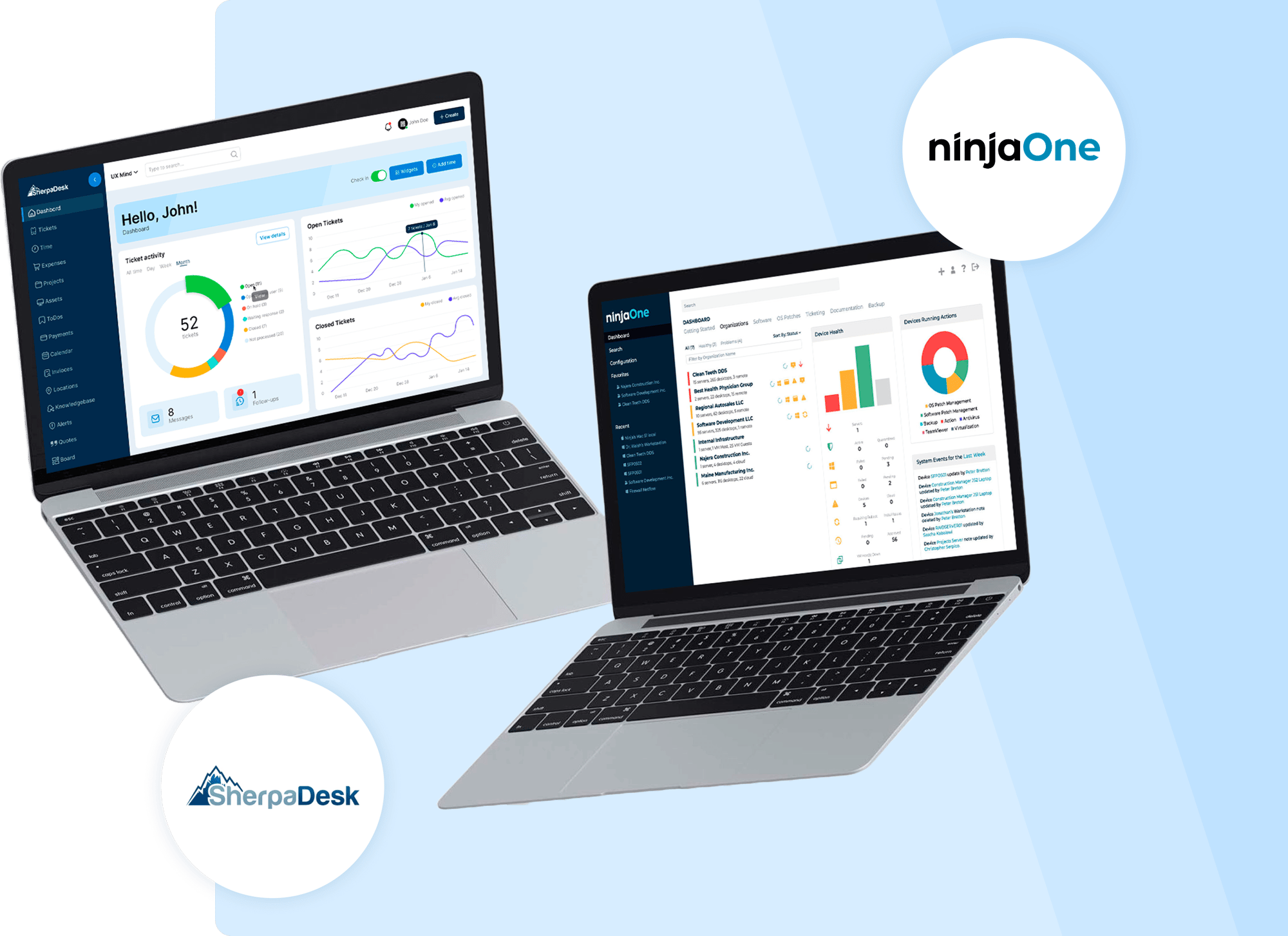
Adding NinjaOne RMM to SherpaDesk will greatly improve the way you deliver services as an MSP
Integrating with NinjaOne RMM is a great way to experience the benefits of a PSA with a powerful RMM solution. This will greatly increase your support efficiency in monitoring and billing for your customer devices. Whether it's the first time you are adding an RMM to the mix, or as an alternative to existing tools that are complex and expensive, this integration enables maximum optimization, helping your business grow.
Benefits to Your Business
Seamless Ticketing
Your NinjaOne RMM alerts will be automatically synced to SherpaDesk. Techs are able to parse through these alerts, escalate them into tickets and assign them to projects.
Visibility of Clients and Assets
NinjaOne RMM devices and clients are synced with SherpaDesk Asset Manager for an integrated view of alerts, asset tracking, and billing management.
Move Between Platforms with Agility
One-click connect to all devices you manage in NinjaOne RMM from your SherpaDesk Asset Manager interface. See real-time vitals of asset and perform instant diagnostics.
Stay On Top Of Your Alerts
Consume Alerts
SherpaDesk is able to consume any alert that is set within NinjaOne RMM. These alerts are shown in the technician's dashboard so that they can easily monitor the condition of the device that's triggered it and if it needs to be converted into a ticket.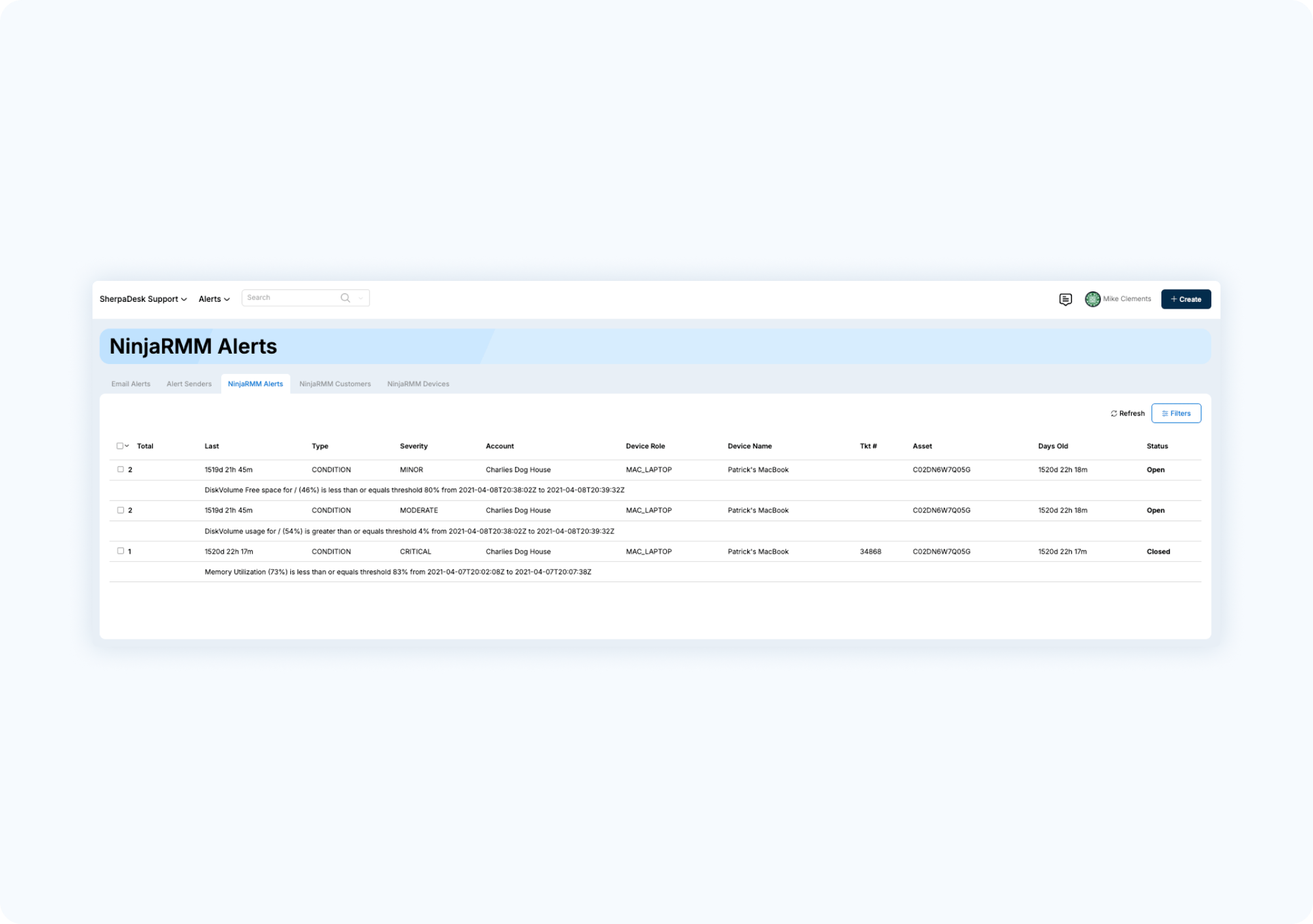
Alert Profiles
Alert profiles gives the technician more details of the event triggered and on what device. You can get the full details on how many times the alert has been sent and what asset is affected.
.png?width=2000&name=Frame%201828042883%20(1).png)
Historical Alerts
Within the SherpaDesk Asset Manager each mapped asset will have a list of all historical alerts. Technicians will be able to easily access a particular device directly from SherpaDesk’s Asset Profile.
.png?width=2000&name=Frame%201828042883%20(2).png)
Supported Integrations
-1.png?width=180&height=180&name=image%20(2)-1.png)
.png?width=132&height=132&name=image%20(8).png)
-2.png?width=180&height=180&name=image%20(4)-2.png)
.png?width=180&height=180&name=image%20(5).png)
.png?width=180&height=180&name=image%20(6).png)
.png?width=180&height=180&name=image%20(7).png)
How the Integration Works
A step-by-step process for how the integration works, including setup instructions and how SherpaDesk interacts with another application to streamline tasks.
About NinjaOne
NinjaOne RMM is the premiere Cloud RMM Software for MSPs and IT Pros. It gives users a modern and intuitive RMM platform so that MSPs and IT professionals can easily manage their devices, across all environments, from any location in the world.
NinjaOne RMM is designed so that MSP technicians can learn everything they need to start using NinjaOne's RMM cloud-based SaaS RMM tool during an hour-long training session. Spend less time training and more time monitoring remotely.
Try SherpaDesk for completely Free
14 day free trial and setup in less than 2 minutes. No credit card required


