Welcome to SherpaDesk Next
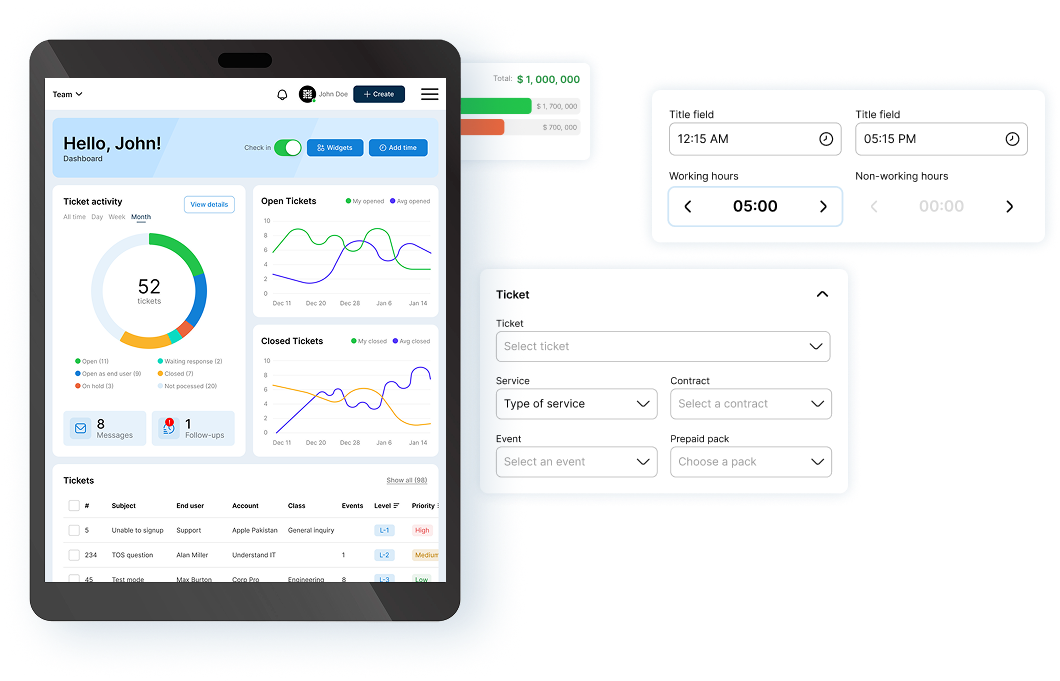
A faster, simpler, and more intuitive way to manage your support and time tracking.
A faster, simpler, and more intuitive way to manage your support and time tracking.
Introducing the New SherpaDesk Experience
Take a quick look at the new SherpaDesk interface — improved navigation, cleaner layout, and smarter tools designed to help you work more efficiently every day. Learn More!
What's New
Smarter Navigation
- Streamlined menus for faster access.
- Quick-toggle between views.
- Modern, intuitive layout.
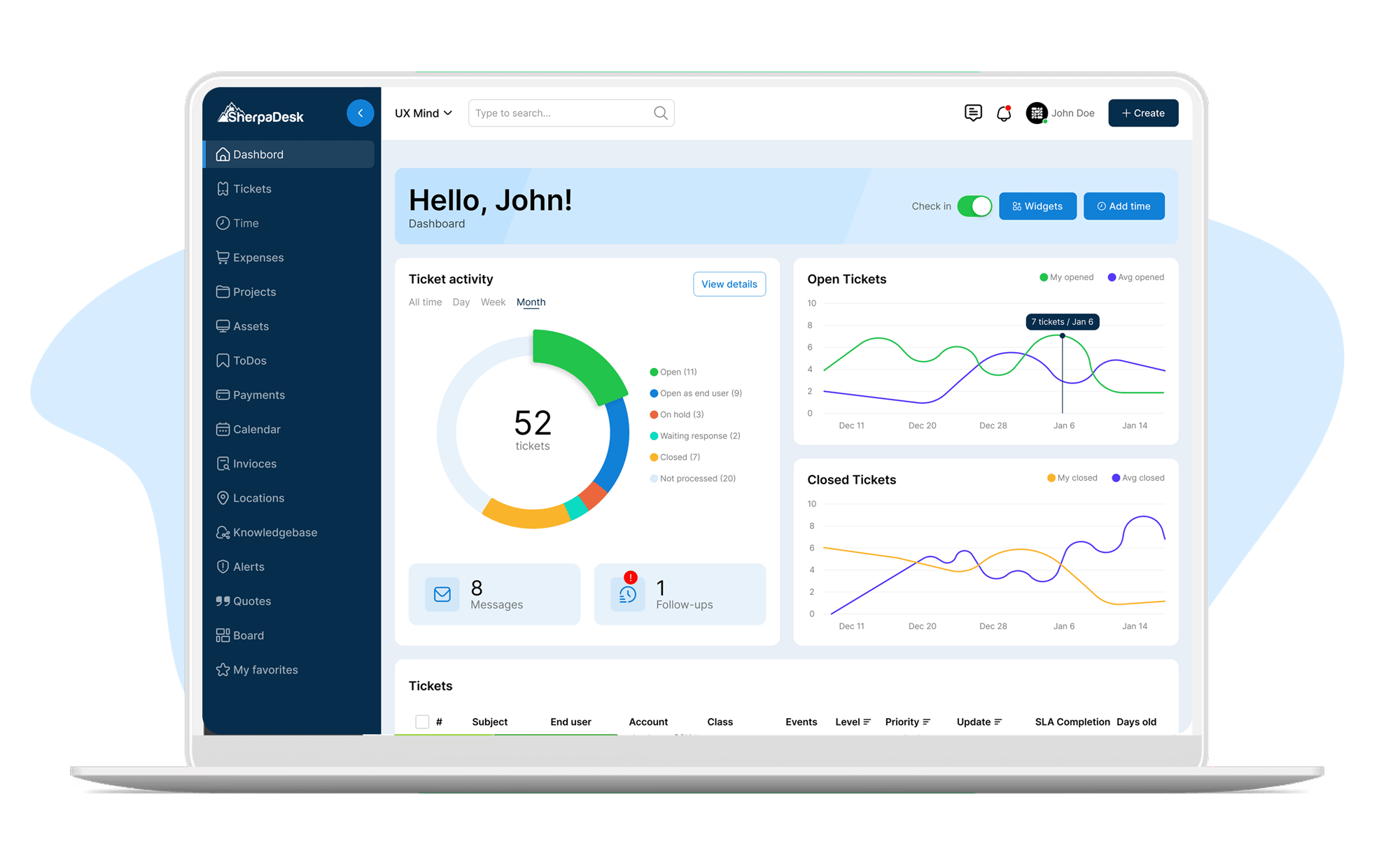
Improved Workflow Management
- Fewer clicks to key actions.
- Enhanced ticket preview.
- Simplified time logging.
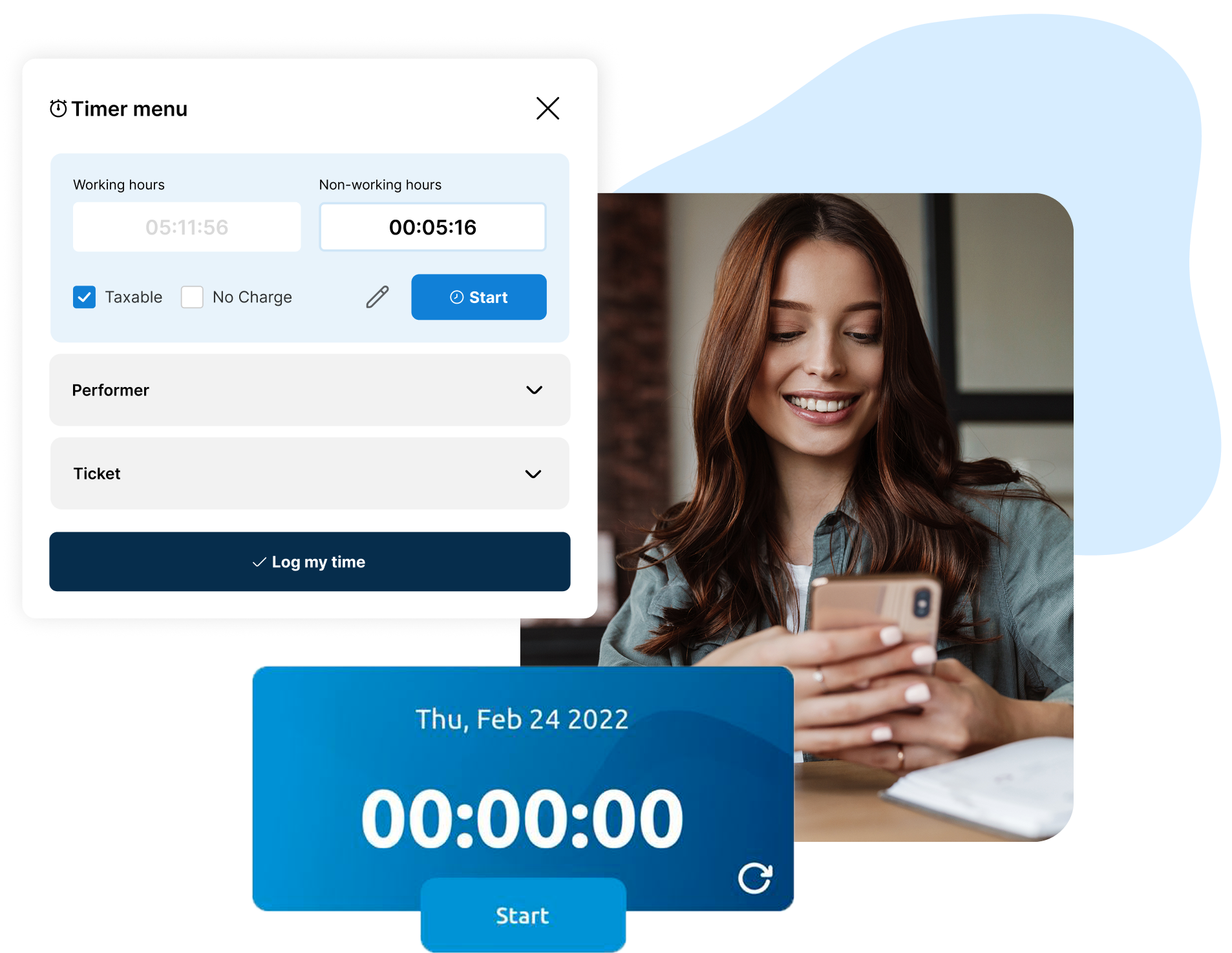
Personalized Experience
- Customizable themes.
- User-centric design enhancements.
- Accessibility improvements.

Your Questions Answered
While the interface is getting a fresh new look, rest assured that all of your current data will be fully migrated to the new SherpaDesk Next UI. You won’t lose any tickets, contacts, tasks, time logs, or historical records—everything will move with you seamlessly. There’s no need to reconfigure or re-enter anything manually.
Starting August 15th, System Administrators will have the option to switch to the new SherpaDesk Next UI directly from the Configuration section of their account.
Once your account is updated to the new SherpaDesk Next UI, the migration will be permanent and the old version will no longer be available. We’ve designed the new UI to be more intuitive and efficient, and all your data and settings will carry over seamlessly to ensure a smooth transition.
The core functionality of SherpaDesk remains the same in the new UI, so retraining shouldn't be necessary. However, we do recommend that all team members attend one of our upcoming demo sessions to get familiar with the updated layout and features.
If your team can’t attend live, we’ll also provide a pre-recorded version of the demo so everyone can get up to speed at their convenience.
Yes, your data can be exported at any time. You’ll find export options available in the Reports section of SherpaDesk. Additionally, organizations can create custom reports to export specific sets of data based on their needs, giving you full control over what information you want to export from the system.
No, there will be no downtime when switching to the new SherpaDesk Next UI. The migration happens seamlessly in the background, allowing your team to continue working without interruption.
No, once your organization upgrades to the new SherpaDesk Next UI, the change is permanent. We’ve made this decision to ensure consistency, support ongoing improvements, and provide the best possible experience going forward. All of your data and functionality will remain intact in the new interface.
Yes, all existing integrations—including QuickBooks, Office 365, ISL Online, and other connected tools—will continue to work seamlessly with the new SherpaDesk Next UI. The update is focused on improving the user experience and interface, with no disruption to your current integrations or workflows. If any adjustments are needed, our support team will be available to assist you.
-1.png?width=180&height=180&name=image%20(2)-1.png)
.png?width=132&height=132&name=image%20(8).png)
-2.png?width=180&height=180&name=image%20(4)-2.png)
.png?width=180&height=180&name=image%20(5).png)
.png?width=180&height=180&name=image%20(6).png)
.png?width=180&height=180&name=image%20(7).png)
-1.png?width=180&height=180&name=image%20(2)-1.png)
.png?width=132&height=132&name=image%20(8).png)
-2.png?width=180&height=180&name=image%20(4)-2.png)
.png?width=180&height=180&name=image%20(5).png)
