SherpaDesk Asset Management
SherpaDesk's Asset Management feature helps you efficiently manage all your hardware, software and customer devices. Easily track ownership, service history, locations, and warranties from one centralized platform.
With barcode scanning, asset-to-ticket linking, and automated audit reports, you can reduce downtime, improve accountability, and simplify compliance.
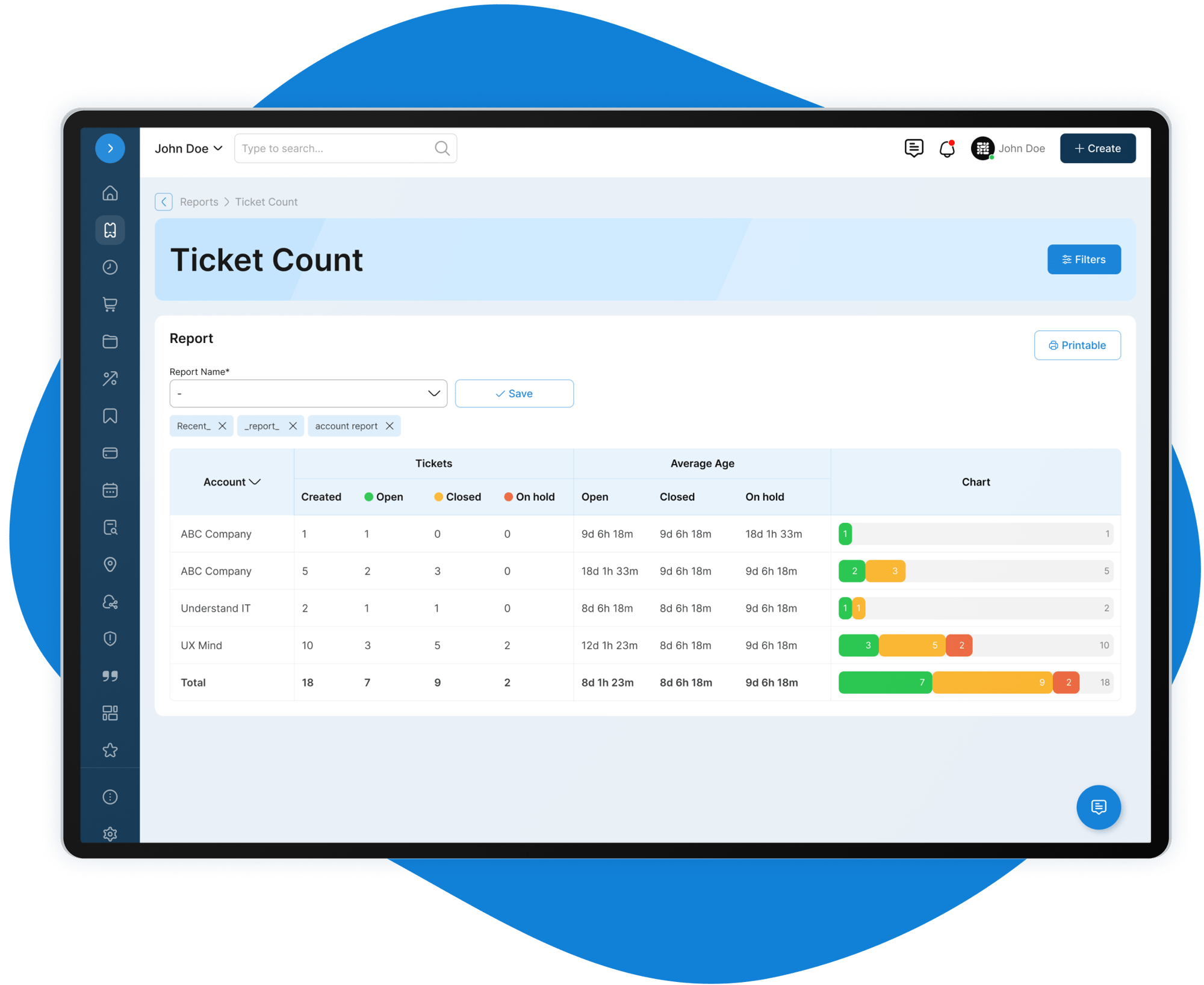
Report on Asset History
Improve service delivery with custom reporting tools that help you identify bottlenecks, monitor help desk performance, and make data-driven decisions.
Create personalized dashboard views that provide a complete history of your IT assets, including service records, warranty details, and performance metrics - all in one place.
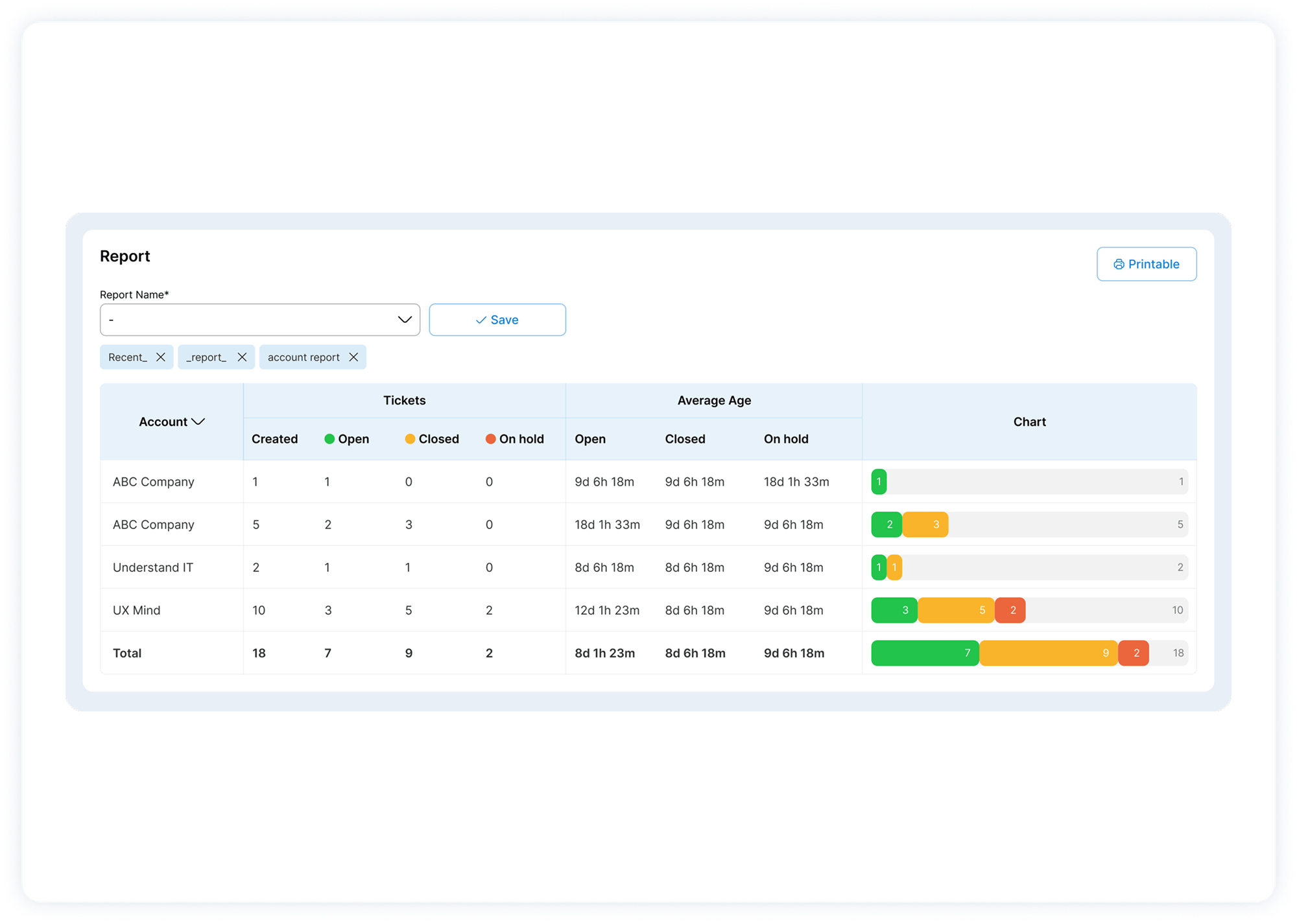
Customization
Easily create custom data fields for each asset type to track the most relevant information for your IT support team.
With SherpaDesk, you can search, filter, and sort assets using custom fields - ensuring quick access to the data that matters most.
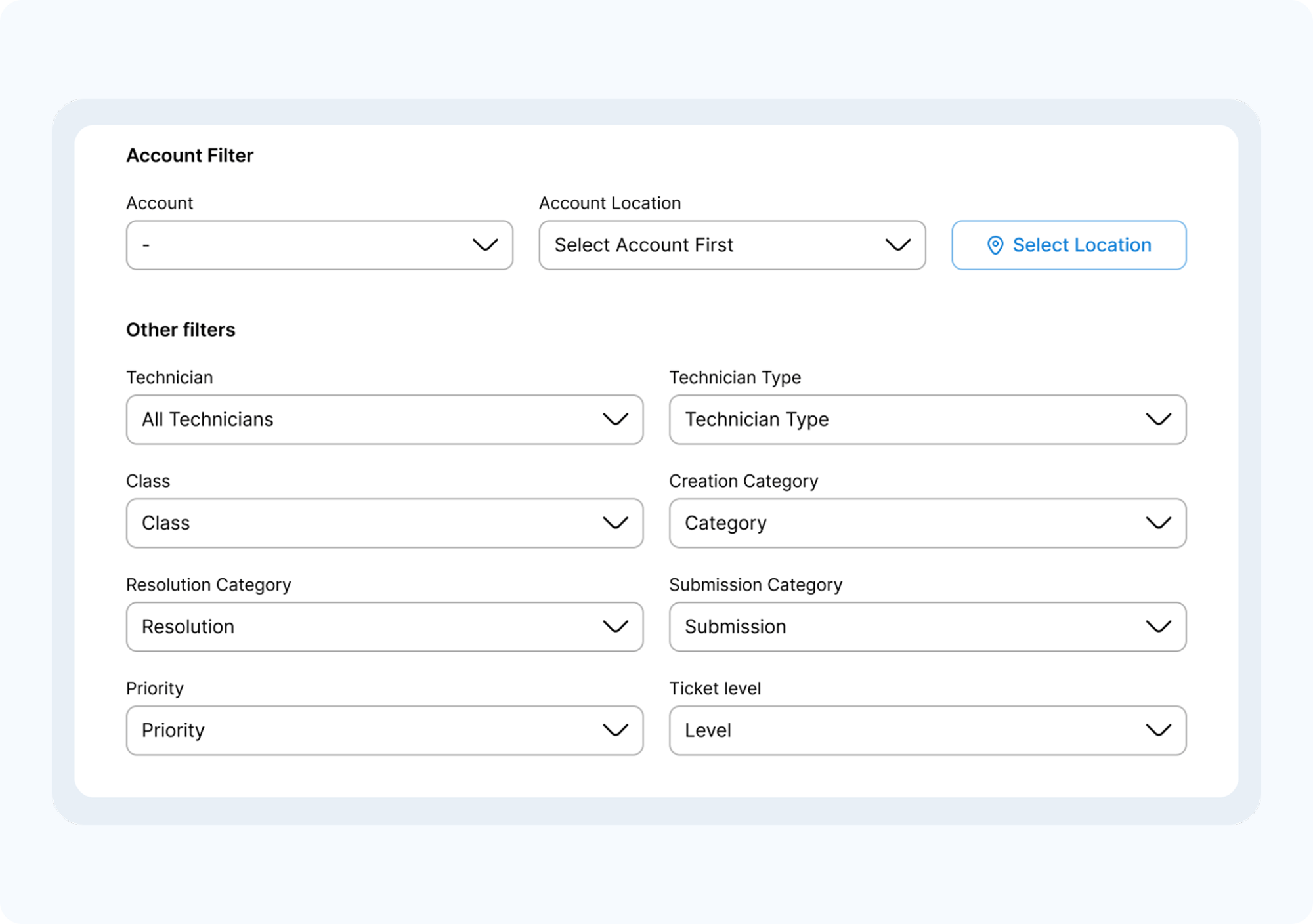
Connect Your Assets to Tickets
Combine IT support and asset management by instantly linking assets to help desk tickets. View detailed asset information - like service history, location, and warranty - directly from the ticket interface.
Easily search, attach multple assets, and review all related asset data to streamline troubleshooting and improve resolution times.
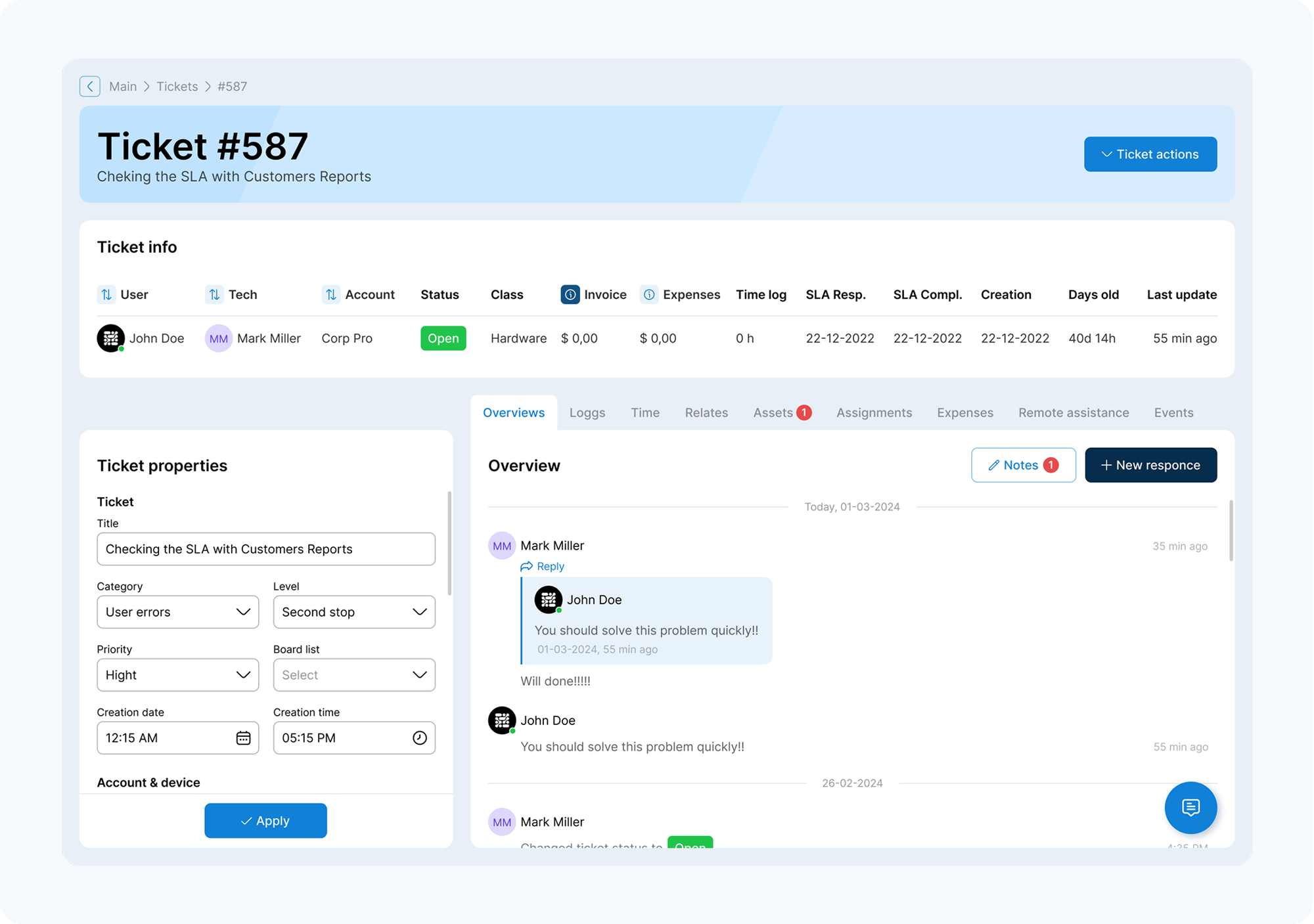
Barcode Tracking
SherpaDesk supports barcode and QR code scanning, making it easy to quickly locate, update, and manage assets across your organization.
Simply scan a code to pull up asset details, assign it to a user, or log service history - all in seconds.
How it Works
- The IT team uploads their assets into SherpaDesk's Asset Manager via the Google Device Manager or xlsx import.
- Each piece of hardware can be assigned a barcode, assigned a physical location (classroom number etc.) and checked out to an individual user.
- Techs are now able to go to pull up a location and automatically see a list of the assets assigned to an account, building, and or room.
- Technicians can use a barcode scanner, scan an asset and easily check the asset out to an assigned user.
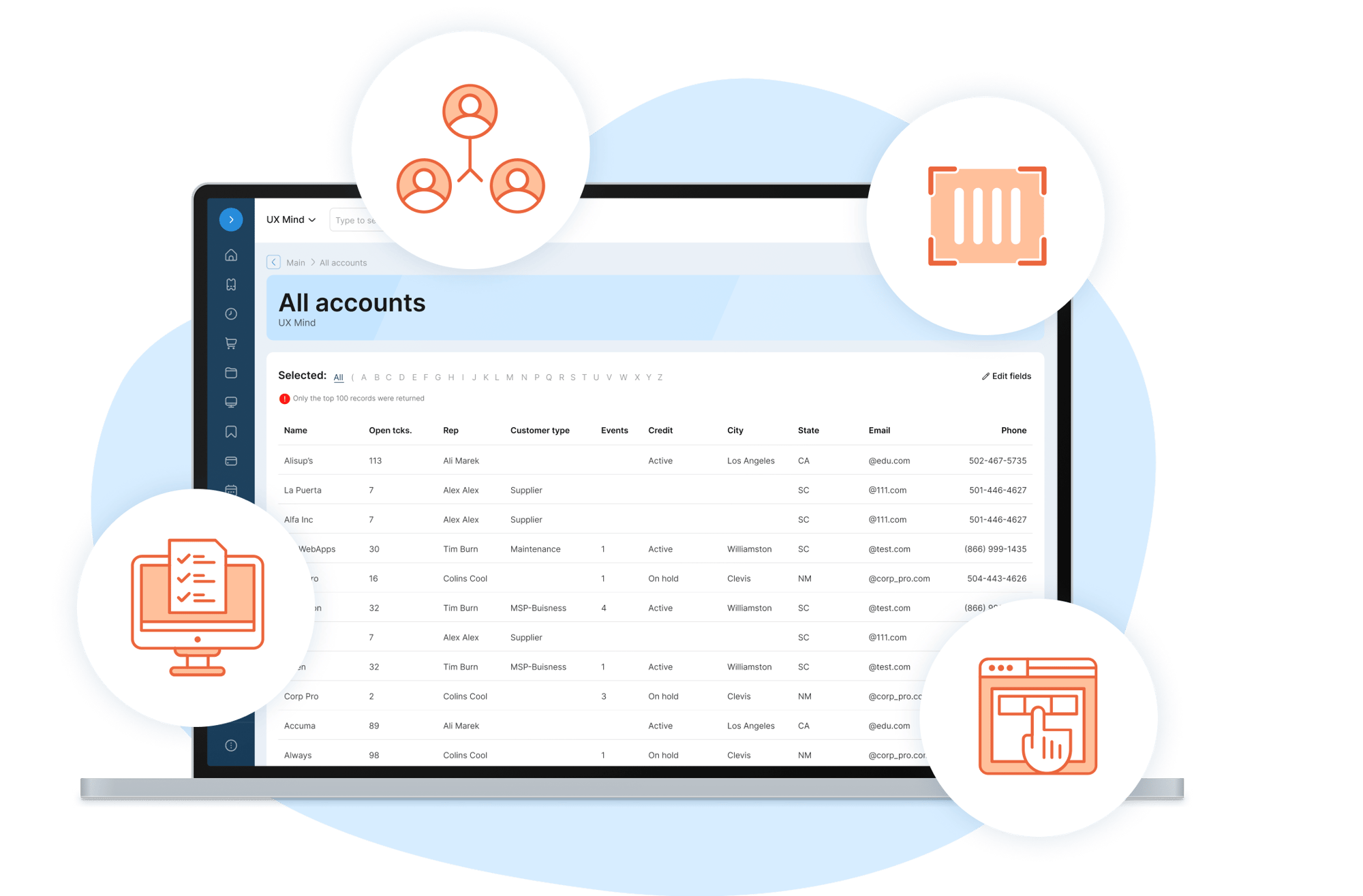
View Detailed Information
- View all related asset information for new tickets.
- Quickly identify all associated assets related to one asset.
- Easily review an asset’s support and cost history.
- Review asset logs to determine who made recent changes.
- Track parts and service warranties.
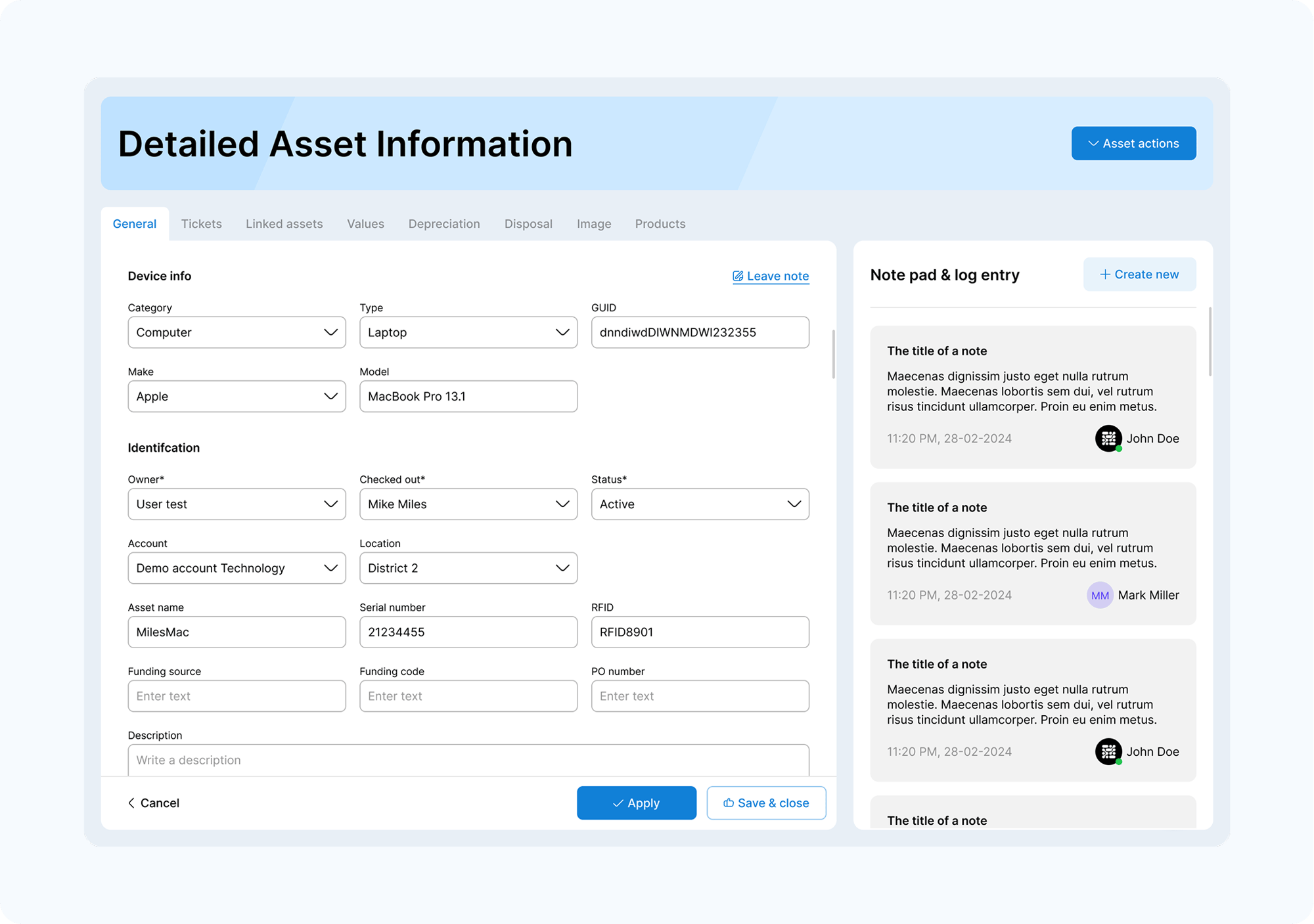
Benefits to Your Business
Centralized Asset Tracking
Easily manage all hardware, software, and devices in one platform with detailed records for ownership, location, and service history.
Custom Fields & Search Filters
Create tailored data fields and use advanced filters to quickly locate and sort assets on your organization's unique needs.
Barcode Scanning
Scan Barcodes or QR codes to instantly access or update asset information - perfect for audits, field work, and fast check-ins.
Centralized Asset Tracking
Easily manage all hardware, software, and devices in one platform with detailed records for ownership, location, and service history.
Custom Fields & Search Filters
Create tailored data fields and use advanced filters to quickly locate and sort assets on your organization's unique needs.
Barcode Scanning
Scan Barcodes or QR codes to instantly access or update asset information - perfect for audits, field work, and fast check-ins.
Exceptional Support
Whether you have questions, need assistance, or want guidance on using our services, our support team is here to help.
support@sherpadesk.com
8AM - 6PM PST
EST: 1.866.996.1200 ext 2
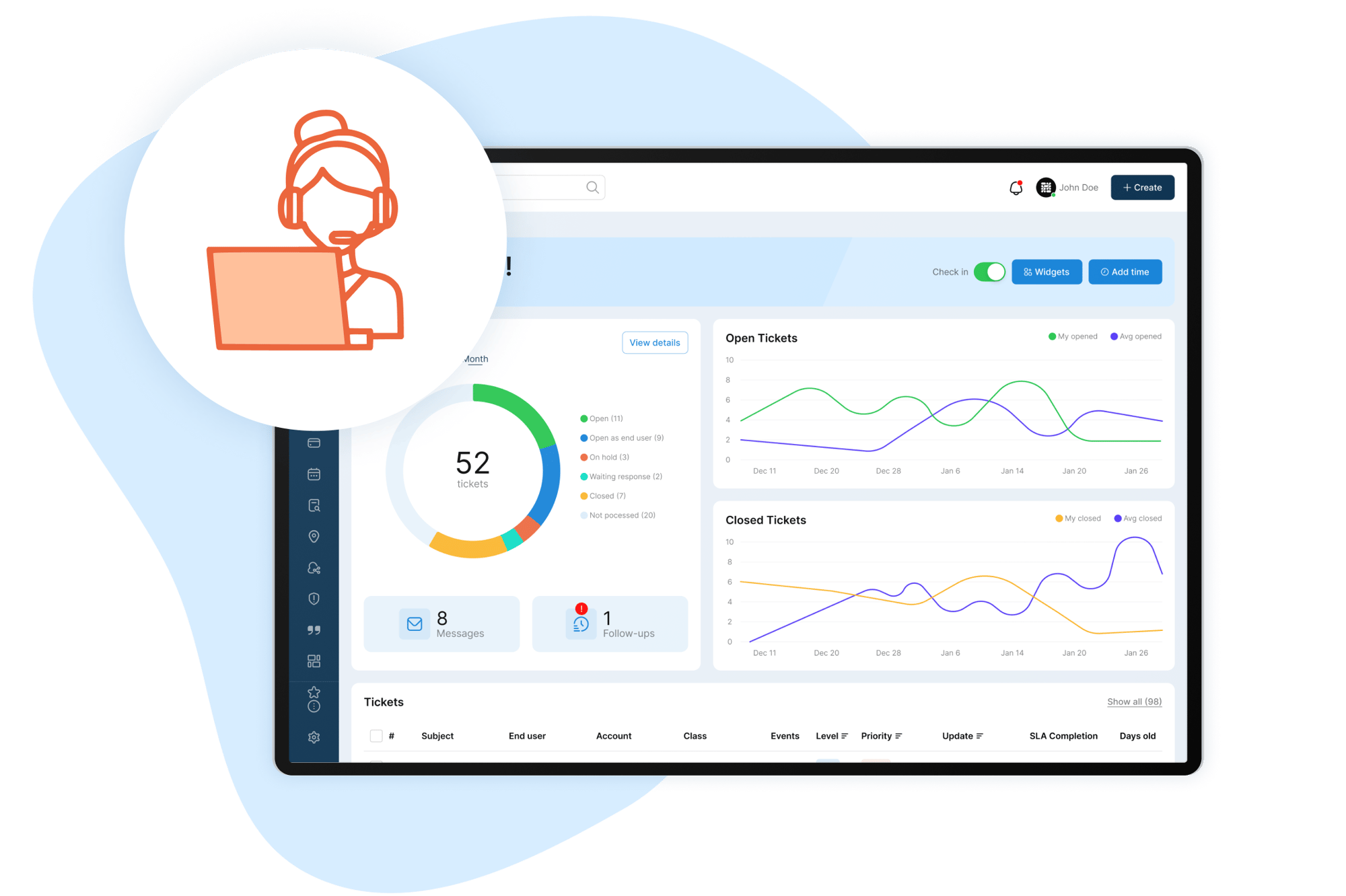
SherpaDesk is a great tool for small IT service providers. Ticketing, comments and time tracking works seamlessly together. Our customer happiness has grown after we started to use it.
Chris Simmons
Owner, Red Road Networks LLC
Your Questions Answered
SherpaDesk is an all-in-one professional services automation (PSA) and helpdesk platform designed to simplify how you deliver support and manage projects. It brings together ticketing, time tracking, invoicing, asset management, and customer communication into a single easy-to-use solution. This helps reduce overhead, increase efficiency, and deliver better service—so you can spend less time juggling tools and more time growing your business.
There are multiple ways to reach out to us. You can submit a ticket or email our support team support@sherpadesk.com.
Another way to reach us is to give us a call. Our number is 866-966-1200 ext. 2
SherpaDesk’s built-in email parser automatically turns customer emails into support tickets. Each request is routed to the right queue or technician, and all replies stay threaded within the ticket for clear communication. This ensures nothing gets lost in inboxes and your team can respond faster and more efficiently.
Yes! SherpaDesk offers a free 15 day trial so you can explore the platform and see how it fits your business before committing. You’ll have access to all the core features—ticketing, time tracking, invoicing, and more—so your team can fully test how SherpaDesk streamlines support and operations.
Yes! SherpaDesk allows you to customize your support portal interface with your company’s logo, colors, and branding elements. From the customer portal to email notifications, you can create a consistent, professional look that reinforces your brand identity while providing a seamless experience for your clients.
Yes! SherpaDesk integrates with popular accounting tools like QuickBooks. FreshBooks and Xero to remote monitoring solutions like NinjaOne. SherpaDesk connects seamlessly into your workflow. Our open API also makes it easy to build custom integrations, so you can keep all your systems working together without extra hassle.
With SherpaDesk, you have the option to pay per month or annually and pricing is based on the total number of agent licenses needed.
If you are K-12 or Higher Ed, pricing is based on student enrollment numbers
Reach out to us if you have any additional questions to sales@sherpadesk.com.
Helping 100,000 organizations deliver the best customer experiences.
Transforming customer support with seamless, efficient solutions.
-1.png?width=180&height=180&name=image%20(2)-1.png)
.png?width=132&height=132&name=image%20(8).png)
-2.png?width=180&height=180&name=image%20(4)-2.png)
.png?width=180&height=180&name=image%20(5).png)
.png?width=180&height=180&name=image%20(6).png)
.png?width=180&height=180&name=image%20(7).png)
